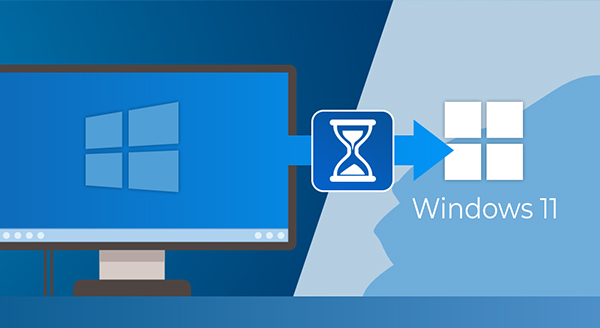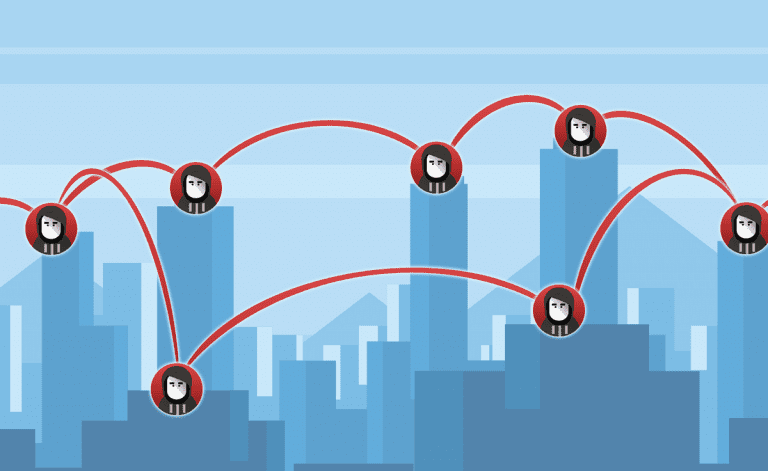“You should upgrade!” We’re always upgrading. It seems to be the mantra when it comes to technology. To be fair, what homeowner doesn’t want the latest and greatest tech in their home. Still, when you have Microsoft OS in your home, it’s best to wait to upgrade Windows 11.
When software is first delivered, the manufacturer thinks it’s the best thing they have to offer. Or at least the best software they can make by the delivery date. As you’re well aware from insistent notifications, changes are always made well after the software is released. Developers find glitches and locate security flaws. If you have Windows 10 now, you should wait to get Windows 11. Let the early adopters work out some of the bugs first.
For example, one change that isn’t getting highly revered is the Windows 11 taskbar. It stays in the middle permanently and isn’t so customizable. You aren’t able to make it bigger or toggle is across the screen. The Windows 1o task bar, on the other hand, is just better. We will have to wait and see if they decide to enhance the new taskbar before switching.
This one is for the home gamers. Windows 11 has been advertising as “the best Windows for gaming.” With that statement, you would think they offer more gamer-enhancing features. However, as of right now, Windows 10 has all the same features.
So, why are people making the move to Windows 11?
So, what is the appeal to Windows 11? You might ask. First, it’s almost an instinct now for people to want the latest available technology. The other side, is that Windows 11 has the goal of simplifying user experience.
Microsoft has added snap controls that let users change the size and position of desktop windows, as well as content personalization tools and a lot of widgets that can be used.
Windows 11 has also implemented a zero trust system to combat cybersecurity threats. To safeguard access to your computer, the new OS validates user identity and the platform they are using. Plus, instead of Malware and Encryption being add-ons, they are readily available and the default setting.
These changes will require more from you!
The enhanced changes we will be seeing from Windows 11, require more advanced hardware than for Windows 10. In order to run the new OS, you’ll need:
- a compatible 64-bit processor
- A Trusted Platform Module 2.0 chip (To help protect encryption keys, user credentials and data)
- 64 GB or more available storage
- 4 GB of RAM
- A high-definition display (720p)
Unlike Windows 11, Windows 10 is able to run on pretty much everything. It’s more accessible and does not require more advanced hardware.
There’s also some habits you will need to change as you adopt Windows 11. Like saying goodbye to Internet Explorer. The new OS is moving away from Explorer and it’s ActiveX-based applications. Also, Windows 11 has limited Android capability right now. So, if you’re an avid android app user, you might find this annoying.
No hurry to upgrade
Really, there is no reason for anyone to rush and upgrade their Windows OS. Microsoft promises that they will support Windows 10 OS until October. 14, 2025.
Of course, this is assuming that you already upgraded your device to Windows 10. If you’re still holding onto the older legacy versions of OS, then this blog is telling you to get to the App Store now! There is a rush to having a secure software. Microsoft 10 benefits from Microsoft support and patched vulnerabilities.
Not sure about the best software solution for your home, or overwhelmed by the idea of upgrading? We’re here to help by checking your device compatibility with Windows 11 and assess your systems and needs.
Click here to schedule a free 15-minute meeting with Stan Kats, our Founder, and Chief Technologist.
STG IT Consulting Group proudly provides IT Service in Greater Los Angeles and the surrounding areas for all of your IT needs.