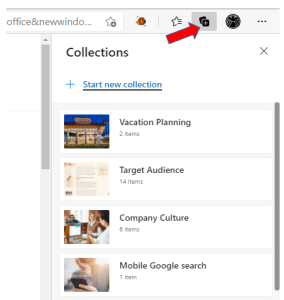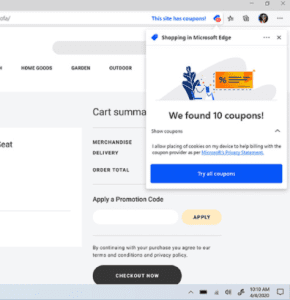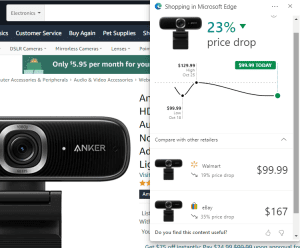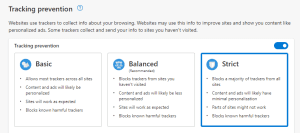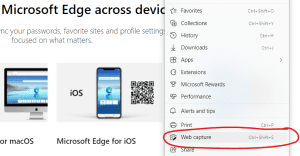Our internet browser is one of, if not the most important tool we use in our daily lives. Even our storage is cloud-based, so most of our computer time is spent online. With a new browser coming to the surface, let’s ask the question, “should I make the switch to Microsoft Edge?.”
Browsers have come and gone throughout the years. Internet Explorer was the main browser a little more than a decade ago and now as of last week their service has ended for good. It is Google Chrome that has occupied the top position for the past several years.
So that goes to show, just because a browser is popular today, doesn’t mean it will be so tomorrow. That being said, Microsoft Edge is a browser that has progressively grown in popularity since its initial release in 2015.
Edge is the new alternative for Internet Explorer, but it has taken some time to gain traction. With the end to Internet Explorer, it just might be Edge’s time to shine.
Microsoft Edge just passed up Firefox in worldwide desktop browser market share and is now the world’s third most popular browser, after only Chrome and Safari. It’s important to note that it’s less than a percent behind Safari and on the verge of surpassing it.
Browser Market Share BreakDown:
- Chrome 64.8%
- Safari 9.77%
- Edge 9.6%
- Firefox 9.46%
- Opera 2.88%
- Internet Explorer 1.14%
You may be wondering how Edge was able to grow in popularity over the last three years, despite lacking traction from the start. One of the main reasons is that in 2020, Edge adopted the Chromium framework. Meaning they are using the same background framework that Chrome uses.
This adoption is what caused the significant increase in the speed of this browser, as well as the increase in the amount of extensions and add-ons to use with it.
Is it time to make the switch to Edge? You’ll have to make that decision for yourself, but there are a few appealing qualities that could entice you to give it a shot.
Collections: The New Way to Bookmark
For the most part, browsers offer the ability to save webpages under “favorites” or bookmarks. After awhile, these lists grow and become disorganized and hard to find. Basically, making the bookmarking option useless.
For that, Edge offers a very useful tool called Collections. You have the ability to store web pages in a sidebar and organize them by topic. For example, you could create a topic of Work and then save all the web pages you use daily on the job inside.
To make it even more helpful, if the webpage contains an image, that image will appear to help you recognize the site. You can easily access your collections by clicking on the “+” at the top of the browser.
Collections will allow you to simply delete the tab once you’re finished with it. So, you won’t end up with a never ending list of webpage links.
Coupons
Plus, you no longer have to install a coupon app to your browser to access site coupons anymore. Edge will take automatically take care of this for you.
If it can detect that a site you’re shopping on has coupons, a popup will appear, and you may click to automatically test any coupons available for that site.
This will save you the time from having to look for coupons on your own and guarantees you don’t miss out on any possible discounts.
Comparing Prices
Edge’s pricing history and price comparison information are another way they will assist you get the best bargain while online shopping. Edge will notify you if a product you’re looking for is cheaper on another website.
It will also show you a pricing history so you can check if this product is now at its highest or lowest price on the site you’re on.
This is really useful for saving money and ensuring that you don’t miss out on a deal by getting the identical item from a different shop.
Security Features
There are various built-in security measures to assist you on avoiding malicious phishing sites and unwanted third-party advertising trackers.
The password managing feature will notify you if any compromise comes to your passwords.
You’ll also receive Microsoft Defender SmartScreen protection, which will keep you away from sites that have been linked to malware or phishing schemes.
Google has been chastised for its lack of privacy, and Microsoft is attempting to correct this. To prevent as much of your personal information from being recorded by marketers as possible, you may pick from three tracking prevention options in Edge.
Web Capture Options
The new way to take screenshots is easy to do in Edge. Simply select Web Capture from the browser menu, then drag over the area you would like to screen grab. You can then bring them into a window to make comments and notes on.
Is Your Internet Security as Good as it Should be?
Both at home and at work, online security is critical. If you need some assistance ensuring you have the right precautions in place, feel free to give us a call.
Click here to schedule a free 15-minute meeting with Stan Kats, our Founder, and Chief Technologist.
STG IT Consulting Group proudly provides IT Service in Greater Los Angeles and the surrounding areas for all of your IT needs.