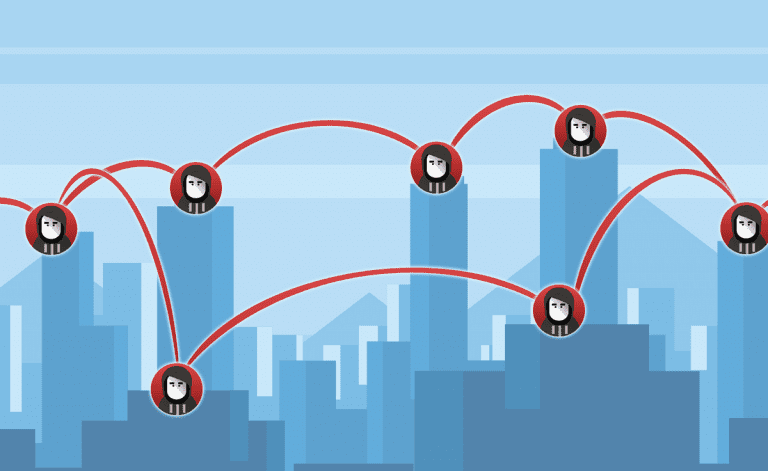The ability to make calls on your laptop or other internet connected devices is known as VoIP (Voice Over Internet Protocols). A VoIP outperforms most business phone call systems when it comes to efficiency and adaptability. It is not, however, invincible from cyber attacks. Find out how to protect your internet calls from cybercriminals.
What type of communication system do you employ for your business?
This is an important question, because we’ve noticed most businesses today have made the switch to the Voice Over Internet Protocol (VoIP). With the use of this technology, employees have the ability to make company phone calls solely through their internet connection.
Don’t get the wrong idea from the title. Adopting VoIP is a smart decision. It can be a significant advantage for a business and it comes with many benefits.
These benefits include lower operational expenses, greater convenience to more traditional services, an increase in accessibility, scalability and the capacity for multitasking. VoIP is totally portable, improves voice quality and offers functionality for teams of all sizes.
We just want you to consider the limitations to a VoIP system. Cyberattacks being the biggest drawback.
The good news is that you have the ability to protect your businesses VoIP from hackers. Plus, it’s never too late to protect yourself.
Let’s go over the most common risks to your network and how you can prevent them from happening to you.
Your Business Needs VoIP Protection
A reliable internet connection is necessary for the successful operation of all VoIP systems. Unfortunately, their reliance on the internet leaves them open to a variety of security threats.
The following are some of the more typical ones:
Disruption of Service
Disruption of Service, or really the Denial of Service (DoS) is an attack aiming to shut down a computer or network and render it inoperable, are a frequent danger to VoIP systems.
When this occurs, real VoIP technology users might not be able to access their computer systems and other devices. Lower call quality, uptime, and latency can also have an impact on contact centers.
War Dialing
An assault known as war dialing checks for alternative phone networks while in possession of the company’s private branch exchange (PBX). This implies that hackers can connect to modems and other extensions by dialing numbers.
Taking Advantage of Internal Calling
Taking advantage of internal calling or Toll Fraud is calling external numbers from within the business’s current system.
For instance, hackers may dial those high priced international lines with intention of charging your business for tolls.
Email & Social Phishing
Attackers frequently send false messaging to their victims in an effort to deceive them into disclosing personal and company information. The unwitting victims frequently reveal passwords, internal IP networks, and other information.
Malicious Software
Malware is a threat where attackers use malicious software through the medium of phone or email. The file or code is transmitted over a network with the intention of stealing, corrupting, or diving deep into data within a system.
VoIP hackers might gain access to your network and company data after compromising the system with malware.
Calling Interceptions
These callers that use interception to attack use insecure networks to intercept the Session Initiation Protocol (SIP) traffic to start, manage and end real-time phone and video sessions.
A victim of a call interception attack could be sent to a different line the hacker hosts, for instance.
6 Ways you can Protect your VoIP Network
It’s important to enhance your VoIP security as soon as possible given the variety of dangers that attackers offer to VoIP systems.
Here are 6 excellent pointers to get you going.
Install a Firewall
All VoIP systems require secure firewalls. Make sure the VoIP system’s hardware and software firewalls are scanning all incoming and outgoing data to make sure it is safe.
The firewall will recognize and take control of any spam or threat that comes your way, protecting your machine from the attack.
Additionally, a solid firewall will enable unobstructed transmission of the data packets you transmit.
Use Good Password Behavior
Your VoIP system is the same as any other program or platform you use to handle private data. It must be secure with strong passwords that you frequently update for this reason.
Create combinations of at least 12 characters, including numbers, capital and lowercase letters, and unique symbols. Additionally, choose passwords with a random character sequence for maximum security.
Setting a password as soon as you establish your VoIP system is essential. If not, you’ll probably forget about it afterwards.
Additionally, keep in mind that certain VoIP phones come with default passwords that are frequently made public. You should alter yours as soon as you have the chance.
Try to update your passwords at least once every three months.
Limit Calling
Toll fraud cause a large number of VoIP scams. Therefore, you don’t need to activate the international call option if your firm just operates locally. By doing this, you can be secure and save paying costly expenses that you weren’t even to blame for.
To prevent toll fraud, you can allow your VoIP provider to ban 1-900 numbers.
Promote the Reporting of Suspicious Behavior to your Team
Numerous VoIP attacks occur as a result of reckless activity. Teach your staff how to do their jobs to the best of their ability without jeopardizing the security of the system to avoid this from happening.
They should understand how to handle passwords, recognize strange network activity, and report suspicious conduct as a start. Additionally, as they get them, they must to report ghost calls and lost voicemails. Also, employees shouldn’t keep voicemails around for too long.
The truth is that cybersecurity training at onboarding is frequently insufficient. To maintain your VoIP secure at all times, you need regular training.
Stop Using the Web Interface
You should ideally turn off the web interface for your VoIP system.
Why?
Using a phone while using a desktop computer exposes a vulnerability to attackers. One phone user falling victim is all a hacker needs to expose the entire system to an outsider. As a result, all of your data in text format is vulnerable to theft.
So be sure to thoroughly protect the web interface unless using it is absolutely necessary.
Use a VPN
VPNs are excellent programs that encrypt traffic regardless of where your employees are.
For your remote employees, you may build up a network like this to stop data breaches and leaks. The benefit of employing this service is that the call quality won’t suffer.
It’s Time to Regain Control of Your VoIP Network
VoIP systems are a great replacement for landlines. After all, they cost far less and provide much more features and flexibility. However, because of their dependability online, they are also vulnerable to hackers.
Securing your VoIP system should be your top priority if you recently installed one for your business or are considering establishing one. Avoid exposing yourself to phishing, malware, toll fraud, and other threats. Spend some time protecting your company by using the advice in this blog post.
Also, get in touch with us so that we can arrange a 15-minute consultation if you need additional assistance putting these changes into practice or if you want to talk about how to protect your internet calls from cyber criminals
If you’d like to find out more about what’s new in the tech world, make sure to follow our blog!
Click here to schedule a free 15-minute meeting with Stan Kats, our Founder, and Chief Technologist.
STG IT Consulting Group proudly provides IT Service in Greater Los Angeles and the surrounding areas for all of your IT needs.
Published with permission from Your Tech Updates.