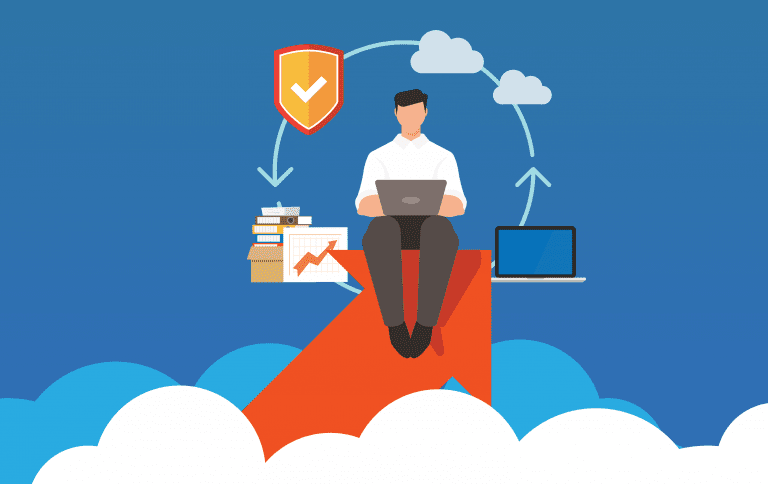Document management has changed forever with the introduction of cloud file storage. File exchange through email is no longer necessary. There’s no need to question who in the office has the most recent version of a document, because it will be there in the cloud. We put this blog post together to offer some organizational tips for your shared cloud storage to make it a seamless experience.
Since 2015, the percent of shared business data kept in the cloud has doubled. From 30% to 60%. Most businesses make use of some kind of cloud storage these days. You can include OneDrive, Google Drive, Dropbox and other common services.
But it easy for online storage to become a little disorganized, just like data stored on a dark drive can. Documents can be misnamed or filed away in the wrong location. When employees share a cloud storage space, organization can be a challenge.
Disorganization within cloud storage has the ability to cause problems. Finding files is one problem, but taking an expended amount of time to locate documents leads to a drop in productivity. Office workers are said to spend over 50% of working hours just looking for the correct files.
Has unorganized cloud storage been a problem for your office? Does finding what you need seem to be getting more and more difficult? View the tips listed below. They provide a number of time-saving methods for organizing shared cloud storage.
Organizational Tips for Your Shared Cloud Storage
Employ a Universal Folder Naming Structure
One person in the office will name the same document differently than another staff member. This sort of issue is solved by employing a naming template among your staff. When people are using different naming structured for files, it’s harder for everyone. There’s a good chance they won’t discover it. Additionally, duplicate folders for the same document are made as a result of this.
Use a universal naming structure that everyone has to adhere too. Explain the folder structure and the names for each item. For example, you can explain that “departments” is one folder that has “projects” folder within it.
When everyone is on the same page for naming, files will be easier to find. It will also reduce the possibility of duplicate documents.
Keep Filing Only 2-3 Folders Deep
Finding a file can take forever if it happens to be within 8 other folders. You will feel like you’re clicking down a rabbit hole for 1 simple document. People are deterred from saving a file in a proper location if they have to click through too many folders.
Keep your file structure to two to three folders deep to avoid this problem. This keeps your cloud storage more useable and makes it simpler to discover stuff.
Don’t Create Folders for Less than 10 Documents
It takes longer to find a document the more folders users have to click into. When employees create folders without knowing where a file belongs, the number of folders will quickly grow.
Creating rules that limit the creation of folders to those with more than 10 files will help. This prevents the creation of unnecessary folders with little to no contents. Have someone act as storage administrator who employees can ask. where to keep a file if they are unsure.
Take a Moment to Store Correctly
The easiest way to become disorganized is by being in a rush. When you take a moment to save a file in the correct location, it will save more time later on. When we save things in a default location and promise to go back to it, we never do.
The problem gets worse when multiple people are doing this in the same cloud storage space. Files that aren’t in their proper place quickly accumulate. Everyone finds it more difficult to do the right thing when everything is hard to find.
Take that second to find the correct location for the file before saving it. This prevent things from getting out of control. This should be simpler for everyone to follow if you use a file structure that is only 2-3 folders deep.
Use Folder Tags and Colored Tabs
Plenty of cloud systems use color-tagging for storage. This may rapidly help identify a folder or collection of folders. As a result, finding and storing files takes less time.
You might, for instance, make all files pertaining to sales green. Orange folders for marketing purposes, etc. Compared to reading via words, looking at a color can help the brain connect to a topic more quickly.
Declutter and Archive Often
These days, files are produced at an astounding rate. Finding what you need in a cloud storage system becomes increasingly difficult as more data is added to the system. Even if the file storage is well-organized, this is still true.
Don’t make it harder to find new files by keeping old ones. Decluttering and archiving often are two simple ways to do this. Once a month, an admin needs to remove any unnecessary, duplicate or previous draft files.
You should also set up an archiving system that stores older data automatically. This prevents files that aren’t currently in use from being included in the primary file path.
Let Us Help Organize your Cloud Storage
We hope these organizational tips for your shared cloud storage are useful. We can help you to set up an efficient cloud storage system within your business. Reach out today and let’s chat.
If you’d like to find out more about what’s new in the tech world, make sure to follow our blog!
Click here to schedule a free 15-minute meeting with Stan Kats, our Founder, and Chief Technologist.
STG IT Consulting Group proudly provides IT Service in Greater Los Angeles and the surrounding areas for all of your IT needs.