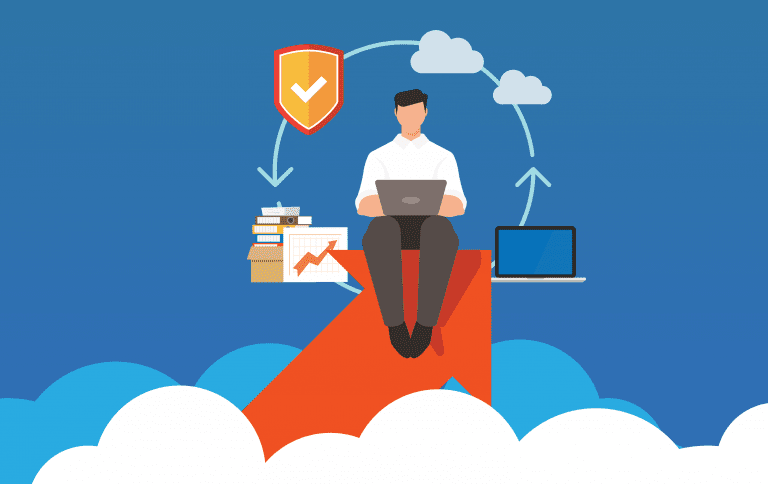The pandemic experience is one that all businesses share. It required major adjustments on how they operate. It no longer makes sense for everyone to work in the office. Many businesses are still adjusting to the remote work model. This blog post will go over the digital workplace mistakes most businesses make.
Due to the pandemic, an estimate of 70% of full-time workers were working from home. As we enter a new phase where the scare has worn off, remote work remains a constant. 92% of those remote workers expect to continue working from home at least one or more days per week.
With more people working hybrid than ever before, businesses were compelled to reconsider their tools and practices. Many have also made radical improvements to operations. To enable a hybrid team, they had to convert to a cloud-based digital workspace.
Trust, there are massive benefits to the digital workplace. Including:
- Lowers cost for employees and employers
- Better work/life balance for employees
- Greater morale
- Same or increased productivity
- More adaptability in client service
But, transitioning into the digital workplace can bring challenges and risks, like:
- Networks and endpoints that are vulnerable
- Disconnect between employees
- Communication problems
- Difficulties in monitoring productivity and responsibility
- Enhanced risk of data breaches
During the pandemic, 20% of businesses report experiencing a data breach due to a remote worker.
Overcoming the obstacles and receiving the benefits requires time and effort. It often takes the help of a trained IT professional, so you avoid costly mistakes.
Below, are some of the most common mistakes businesses make when building a digital workplace.
1. Poor Organization of Cloud Storage
When businesses implement virtual workflows, files exist in a cloud-accessible environment. It is a concern if these cloud storage setups are not properly organized. It can be become challenging for employees to locate necessary files.
For this reason alone, nearly half of employees avoid sharing documents among colleagues. Either they are unable to find it or they believe it will be too difficult to find. This is a remarkable statistic, and the problem is only getting worse.
Here are some tips to better organize your cloud storage setup
- Keep file structure flat (2-3 folders deep)
- Create a consistent hierarchy and naming system
- Don’t create a file that contains fewer than 10 documents
- Periodically archive and delete older files to reduce clutter
2. Forgetting to Include Remote Workers in Conversations
No one likes to hear people talking about something they know nothing about. The missing and important piece of information coming from a prior meeting. Many businesses have not yet overcome the hurdles of face-to-face versus virtual communication.
In fact, roughly 60 percent of remote workers report missing out on vital information. This is because it was initially communicated in person by coworkers. When office workers make decisions without considering remote colleagues, productivity falls.
It is up to managers and bosses to lead the way in changing this culture. Although it takes time to break old habits, one’s perspective can be changed and more inclusive to the hybrid environment.
3. Allowing Unauthorized Cloud Access
The problem of unauthorized cloud app usage existed before the pandemic. The issue has just gotten worse since employees started working from home. Often while using their own personal devices to work now.
About half of all employees use at least 1 unauthorized app during their workflow. When doing so, the company suffers.
Some risk are as follows:
- Non-secure apps leaking data
- Violations in data privacy compliance
- Increase costs due to in-app redundancies.
- Lack of visibility resulting in lack of protection of company data
- When employees leaves, no one can access data in unauthorized apps.
4. Remote Work Doesn’t Always Mean Working From Home
Given the freedom, remote workers aren’t always working from home. They can be in a coffee shop, an airport, hotel or even the beach.
Companies that fail to properly protect company data utilized by remote employees are vulnerable to a data breach. It is common knowledge that public networks promote “man-in-the-middle” attacks. This is where hackers connect to a public network. Then, using software, gain access to data transmissions of others on the network.
In all instances of remote work, it is advisable to utilize a VPN. VPNs are quite affordable and user-friendly. The employee simply activates the application on their device. The application then reroutes the user’s information through secure, encrypted servers.
5. Using Communication Apps that Frustrate People
Are virtual meetings causing issues for your team? Approximately 85% of remote workers report that technology interrupts 1-2 sessions monthly. Virtual meetings are becoming increasingly difficult to have without someone experiencing a technical issue.
Communication is the oil that allows a digital workplace to function. Cloud-base video calls and chats, require appropriate technology to be effective. This contributes to a positive experience.
Companies should not just pick any random communication tool. Take your time to choose one. Get help optimizing your virtual meeting settings. In addition, ensure your remote staff have the tools that enable collaboration. This includes webcams, headsets, VoIP desk sets, etc.
Boost Productivity In Your Hybrid Office
These are the digital workplace mistakes MOST businesses make. So, don’t take on the burden alone. Seek help from technical professionals. Schedule your Network Assessment today. We can help improve the efficiency and productivity of your hybrid office right away.
If you’d like to find out more about what’s new in the tech world, make sure to follow our blog!
Click here to schedule a free 15-minute meeting with Stan Kats, our Founder, and Chief Technologist.
STG IT Consulting Group proudly provides IT Service in Greater Los Angeles and the surrounding areas for all of your IT needs.