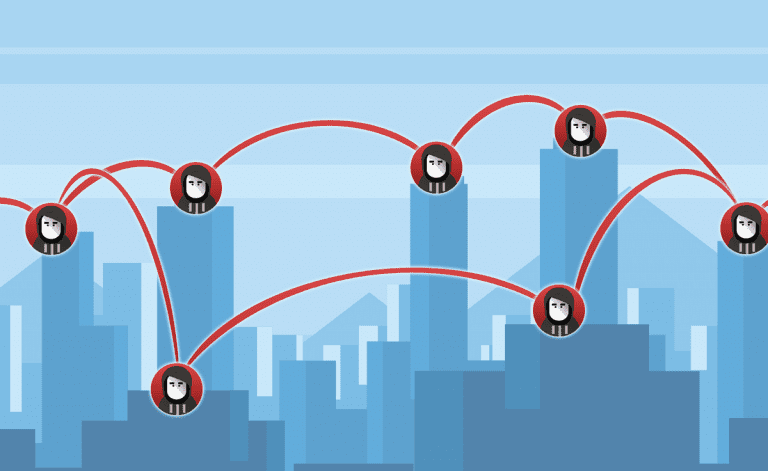Choosing the Right Password Manager for Your Business in 2022
So you’re looking for a Password Manager for your business and you don’t know where to start? Well, you’ve come to the right place! We’ve put together a list of the best password managers for businesses in 2022. Check it out!
As an IT provider service, we’re a bit of an expert when it comes to password managers.
But, let’s start with the basics: What is a password manager? And what do they do?
What is a Password Manager?
A password manager is software that stores and manages your online passwords. The most important aspect of a password manager is keeping your information secure.
Bottom line – If you are a business owner, you need a password manager for you and all your employees.
Employees in any business should be required to secure all sensitive data and passwords connected to work. This includes avoiding reusing passwords, creating unique and strong login credentials, and storing all information properly.
A “safe place” needs to be somewhere more secure than a post-it note. Fortunately, there are plenty of security-based password managers available to all businesses.
The best part is, a business-grade password manager helps organizations remember secure, one-of-a-kind passwords for all their accounts.
The password manager will suggest new, random passwords and store the login information. The best password managers enable admins and managers to monitor the password hygiene of staff members.
In other words, you’ll be able to see if someone creates a weak or frequently-used password and who isn’t securing their account with multi-factor authentication.
This feature will empower you to remind employees about security habits.
Full transparency, all of the password managers we will mention cost money. As a product made with businesses in mind, this should be expected.
Keep in mind, when choosing a password manager, make sure you pick the one that’s right for your business needs. If you try one out and don’t love it, most services offer quick and easy methods of switching.
The Best Password Managers for Businesses in 2022
Here are our top picks:
Keeper
The first manager to talk about is Keeper Password Manager and Digital Vault. We might be a little biased because this is, in fact, the password manager we use for our business. We recommend Keeper to all our clients, and for good reason. Keeper simplifies time-consuming record keeping.
By selecting the Compliance option on the dashboard, business accounts can generate comprehensive compliance reports. These records demonstrate who among the staff makes use of the password manager and how effectively they are adhering to proper password hygiene.
The pros for Keeper are as follows:
- The applications are well-designed and the browser extensions offer cross-platform syncing;
- You’ll get multi-factor authentication;
- You can securely share passwords and assign editing;
- You even have the option of secure file storage and messaging.
- Additionally, Keeper retains a complete history of passwords and files with different varieties of record templates.
Plus a personal favorite, the auto-fill feature that inserts your password on basically any online account.
The only real con to Keeper is the limitations on its free version.
ZoHo Vault
What stands out about Zoho Vault is the ability to share passwords and integrate with well-known business software. Zoho’s Enterprise Tier provides access control for passwords, allowing management to limit access to password-protected data. Other important features are the single sign-on settings for cloud apps and a user audit system.
The pros for Zoho are:
- They do offer a substantial free version;
- You can sync Zoho across Windows, macOS, iOS, and Android devices;
- They support multi-factor authentication;
- You’ll have access to Zoho across all browser platforms;
- Plus you can import passwords from your browser’s vault.
One of my biggest cons with Zoho is that it lacks the autofill feature. The AI they have for mini password creation is also pretty unintuitive.
LastPass
Next, let’s include a password manager that is great for first-time users. LastPass for businesses is perfect for someone using a password manager for the first time. You can start using it right away and it offers a comprehensive breakdown of your employees’ password health.
The reporting dashboard from LastPass offers the most thorough real-time analysis of employee use of password software that we’ve seen from a password management business. With its reporting dashboard for admins, only DashLane comes close, but it lacks the extensive enterprise data that LastPass provides.
Here are the pros:
- LastPass supports many platforms and browsers
- You’ll have access to password strength monitoring and dark web monitoring tools.
- LastPass also offers multi-factor authentication.
There are a few cons with LastPass:
- The free version has its limitations, especially with syncing.
- Their components are also a bit out of date
- They won’t autofill all data types, which can be annoying
- And they won’t support U2F
Agilebits 1Password
This manager is included for its password-sharing ease. 1Password offers an easy system of storing and organizing logins within its secure vault, making it super easy to share passwords among employees.
All employees will have access to their own vault where they can choose individual passwords to share using a private link.
- 1Password now offers password monitoring on mobile devices
- They truly have a sleek password organization system.
- 1Password does include multi-factor authentication.
Unfortunately, 1Password’s form filling is very unreliable. Importing also has its limitations and you are unable to inherit passwords.
NordPass
Now, as you’ve seen. All of these password managers offer multi-factor authentication. But if this feature is your main priority, NordPass might be your tool.
NordPass has plenty of features specified for businesses including a breach scanner that will immediately alert you of threat detection. Basically, NordPass makes it mandatory for business accounts to enable multi-factor authentication.
While organizations can opt out of this feature, if the admin chooses to enable this, all employees will be required to verify their identity through an authentication app.
NordPass supports password and folder sharing with permissions. The data breach scanner is a huge offering by NordPass, along with their actionable password health report.
NordPass is the most expensive of all these options. And the free version is limited to the devices you can use it on. So, if you are looking for the cheapest option, NordPass might not be for you.
DashLane
The last password manager we want to bring up is DashLane. The focus of DashLane is on security. They have some of the best business features for security. The dashboard alone monitors online health that users view over time. DashLane is all about accountability.
- Reports can be used to encourage good password hygiene and track compromised passwords.
- With the premium plan, you are able to sync credentials across all devices.
- DashLane includes VPN protection
- And scans the dark web for compromised accounts and passwords
DashLane is another pricey password manager with a pretty limited free version. You are also limited in cloud storage as you are unable to upgrade this. Also, and this might change, but DashLane used to offer some great security features that are no longer available on the current version.
So there you have it, our top picks for the best password managers for businesses in 2022.
Are you satisfied with your current IT provider? Maybe not. Check out our latest YouTube video where we talk about how to Breaking Up with your MSP.
If you want to find out the best password manager for your business, feel free to book a time to chat with us via the Calendly link below. I’d love to offer some suggestions to help get you started.
Click here to schedule a free 15-minute meeting with Stan Kats, our Founder and Chief Technologist.
STG IT Consulting Group proudly provides IT Service for Small to Medium Businesses in Greater Los Angeles. We’d love to see if we can help you too!