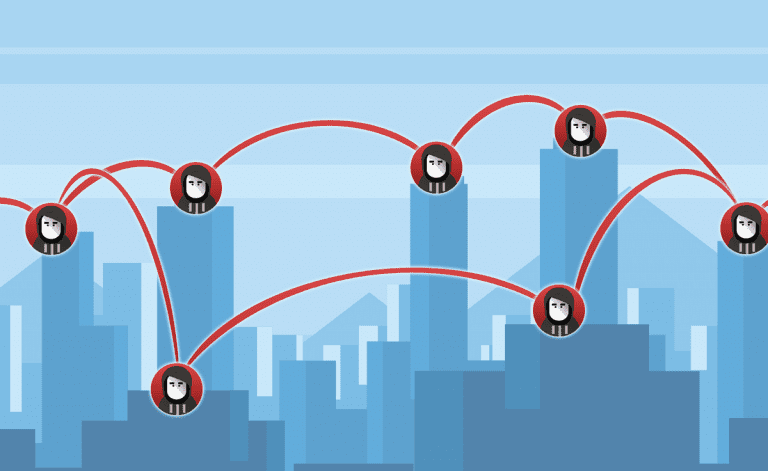How can we prevent money theft from online banking?
Since the creation of the internet, a lot of things about life have changed. How we bank and access our accounts for one. Deposits and withdrawals used to require a trip to the bank. Now, you use your phone to deposit a check or check your balance.
Around 73% of people use online banking at least once a month. Never before have people had such easy access to their accounts. Yet there can be a price to pay for that convenience.
In 2021, account takeover fraud grew by 90%. Fraud on new accounts increased by a staggering 109%. So, as online banking becomes more user-friendly, internet-related banking crimes do as well.
It can be really frustrating if someone hacks into your Facebook account. But it can be disastrous if a hacker gains access to your bank account. Significant losses may result from it. Losses that your financial institution might not be able to help you recover.
In this blog post, we review the mistakes people make that put their accounts at risk. Afterward, we’ll go over some advice for keeping your bank account more secure.
Mistakes That Give Criminals Access to Your Account
Not Having Two-Factor Authentication Enabled
Two-factor authentication (2FA) is one of the best tools in your cyber defense arsenal. When you turn on this function in an online account, access is harder to gain. When logging into an account, you are prompted to enter a one-time passcode sent to your phone (or other devices).
Many people have a habit of leaving this disabled. Either they are unaware of its presence or they think it to be inconvenient. Nevertheless, having this setting turned off makes it easier for malicious users to access your account.
Falling for Phishing Scams
There are a variety of phishing schemes targeting online banking. Emails sent by cybercriminals appear to be from your bank. They may even offer absurdly cheap interest rates on credit cards.
Some scams actually might “warn you” of unauthorized account activity. But when you click the link to log in, you are taken to a fake page with a layout identical to your bank’s.
These are just a few methods con artists use to obtain your online banking login information. Once they have them, they will move quickly to get whatever they can.
Using Weak Passwords
Put it this way, if your account password is easy to remember, it is probably easy to guess. Weak passwords are often the reason many cybercriminals have the upper hand.
Here are some best practice when creating passwords:
- Make them 10+ characters long
- Include at least one number
- Include at least one symbol
- Include upper and lower-case letters
- Don’t use personal info (i.e. birthdate, pet names, etc.)
Using Unsafe Mobile Apps
The majority of the time, banking trojans are often hidden in insecure mobile apps. These applications can have an innocent-looking task manager. Yet, once they have been all setup, the banking trojans look for any information they can pull. They search for things like wallets and banking apps.
Using Public Wi-Fi to Log Into Banking Apps
When you use a public Wi-Fi network to log into your bank, you end up disclosing your online banking password. Hackers tend to congregate in public hotspots where they observe other people’s behavior. If you must use public Wi-Fi, never enter your passwords or any other sensitive details.
Ways to Strengthen Online Banking Security
Enable Two-Factor Authentication
If you enable two-factor authentication on anything, it should be your online banking account. This is also known as multi-factor authentication. Microsoft claims it can stop 99.9% of phony account login attempts with this.
Turn On Banking Alerts
In the event that someone hacks into your account, time is of the essence. It is best to alert your bank of the breach as soon as possible. Your account could be promptly locked down in order to lessen the impact on you.
Set up banking alerts through your online banking. You might turn on login notifications, and low-balance alerts, among other things.
Install DNS filtering and Antivirus
It is important that you have dependable antivirus software on your computer and mobile devices. Many people don’t consider their phones when it comes to protection. Yet, they’ll use their phones for banking and online shopping.
It is also great to install a DNS filter. This filter prevents you from visiting risky phishing websites by banning them.
Attend Phishing Training
Do you know how to spot phishing? Are you aware of the most recent scams? By enrolling in some phishing awareness classes, you can reduce your risk. Many of these are available online for free. If you would like to know more about training options, get in touch.
Being aware of how to spot phishing by text, email, and phone can prevent you from falling for a scam.
Get Help Preventing Scams
To prevent money theft from online banking s, we can help implement a few crucial digital solutions. Give us a call today to chat about online security.
If you’d like to learn more about what’s new in the tech world, follow our blog!
Click here to schedule a free 15-minute meeting with Stan Kats, our Founder, and Chief Technologist.
STG IT Consulting Group proudly provides IT Services in Greater Los Angeles and the surrounding areas for all your IT needs.