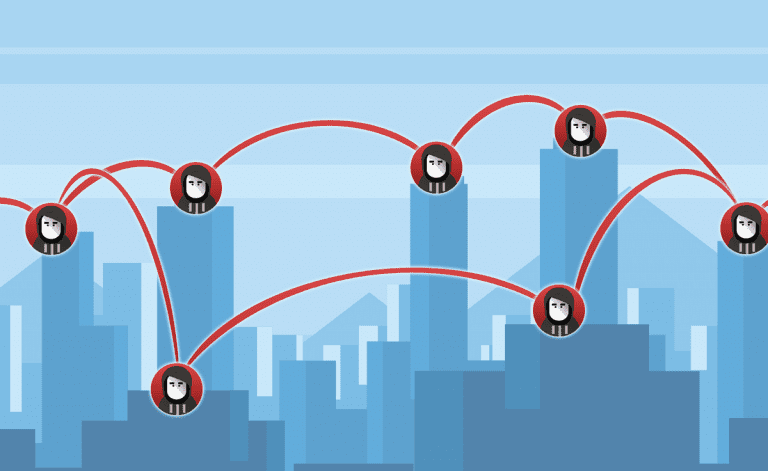Let’s get into it.
Why Use a VPN?
First, let’s talk about why you should be using a VPN.
VPN stands for “Virtual Private Network.” It is a service that protects your internet connection and overall online privacy.
When you connect to the internet, your data transmits between your device and the website you visit.
Without a VPN, hackers, governments, and even your internet service provider can intercept this data and put you at risk.
This means that your personal and sensitive information is vulnerable to being stolen or misused.
Avoiding Hackers
Basically, when you use a VPN, your data is encrypted. Which makes it way harder for anyone to intercept it.
This is especially important if you’re using public Wi-Fi, like at a coffee shop or airport, where hackers tend to hang around so they can easily access your unprotected information.
Introducing Nord VPN
So, now that we understand the importance of using a VPN, let’s talk about Nord VPN.
If you frequent YouTube, you’re bound to come upon a channel with a Nord sponsorship. While we aren’t sponsored by them, it is a great VPN option. Especially for beginners.
Nord VPN is a reliable and secure VPN service that has been around for many years.
It has a great reputation in the industry and is trusted by millions of users worldwide.
Using Nord VPN
Let’s go over how to use Nord VPN. First and foremost, you’ll need to download the Nord VPN app on your device(s).
Nord VPN is available on pretty much all devices including your smartphones, tablets, laptops, PCs, and even your Xbox and PlayStation.
Once you’ve installed the app, you can launch it and sign in with your account details.
Choosing a Server
Next, you want to choose a server location to connect to.
Nord has servers all around the world, so you can either select a location that is close to you or choose a server in a specific country if you want to access content that is restricted in your region.
Connecting
After you’ve selected your desired server location, simply click the connect button and Nord VPN will establish a secure connection for you.
You can make sure the connection is good by looking for the Nord VPN icon in your browser bar or menu.
Tips for Business Owners
Now, if you’re a business owner, it’s important that you encourage your employees to use a VPN when working remotely.
By doing so, you can protect your company’s sensitive information and ensure that your employees’ personal information is kept safe as well.
Feel free to share this video with your employees to educate them about the importance of using a VPN and how to use Nord VPN specifically.
An MSP Can Help
An MSP, or managed service provider, can help your business use a VPN in a number of ways.
They typically have the expert knowledge to set up and manage a VPN. MSPs can save your business the headache of choosing the right VPN solution for your specific needs.
A VPN can be an essential tool to keep a business’s data and communications secure.
The MSP helps ensure that the VPN is set up correctly with the right protocols and encryption methods in place.
They will also help to maintain updates and monitor the network for any problems.
Plus, if a business has any issues with its VPN, an MSP can provide fast and responsive support solutions.
They can be an invaluable partner for any business that wants to use a VPN to protect their data and communications.
And there you have it.
By using a VPN like Nord VPN, you can protect yourself and your sensitive information while working from home or on public Wi-Fi.
So go ahead and give it a try today! Help employees learn how to use a VPN for remote work.
Check out our last video! ➡️ How Your Business Should Properly Budget for IT
If you require expert help setting your business up with a VPN, feel free to set up a call with one of our expert technicians via the Calendly link below. We’d be happy to discuss solutions with you.
Click here to schedule a free 15-minute meeting with Stan Kats, our Founder and Chief Technologist.
STG IT Consulting Group proudly provides IT Services for Small to Medium Businesses in Greater Los Angeles. We’d love to see if we can help you too!