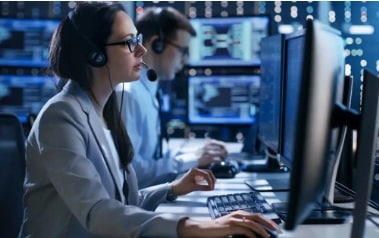As some of you may know, we at STG Info Tech are members of the Microsoft Partner Network. You can say it’s basically our job to let you know what all the best new features from Windows 11 are.So that’s exactly what we’re going to do.
Let’s get into it
Moving from Microsoft 10 to 11
It’s no secret that businesses use Windows in their everyday operations for the largest selection of customizable productivity software that is pretty customizable.
Unsurprisingly, Windows 10 has been the clear crowd favorite over the years due to its advanced security features and unique capabilities, but not for long.
I know it can be hard to let go of a good thing, but Windows 11 is attempting to take all the good from Windows 10 and revamping it for the needs of today.
In the next couple of years, Microsoft will no longer support Windows 10. So it’s a great reason to start looking into all of the upgrades Windows 11 has to offer. Don’t worry, we did all the hard work for you.
The Best Features Windows 11 Has to Offer
1. The Design
Microsoft really smoothed out the design features of Windows 10… literally.
To offer a simple, clean, fresh, and beautiful experience, Windows 11’s aesthetic redesign features rounded-corner app windows, new desktop themes, and an updated “dark mode” that reduces eyestrain.
One of the first things you’ll notice is the new floating Start Menu.
Unlike the traditional Start Menu, the new style is located directly in the middle of the taskbar and has a fly-out design with pinned and suggested apps.
2. The Introduction of Snap Layouts
Similar to how users are able to group apps on Android and iOS, Snap Layouts allows users to efficiently manage their windows.
You can choose from multiple different layout options to arrange your various windows on the screen. It is a productivity feature that helps you logically arrange the apps on your screen.
You might recognize a similar Snap feature on Windows 10, however there you are required to manually manage windows.
The new Snap Layout automatically arranges open windows the way you want.
3. Teams Integration
Windows 11 integrates Microsoft Teams directly into the taskbar, making it easier to access on a daily basis.
When you click the Teams icon, a chat tool will open, allowing you to select whether you want to text, voice, or video call one of your contacts.
4. Task View
Windows 10 did include a Task View feature that allowed users to create separate virtual desktops.
Now, users of Windows 11 will be able to set up virtual desktops similarly to how Mac users can.
Users have the option of switching between different PCs at once for work, school, gaming and personal use.
5. Major Improvements in PC Gaming
To speed up the processing of game data, DirectStorage makes use of the current storage hardware found in gaming PCs.
Windows 11 also includes auto HDR (high dynamics range), which should enhance the colors in your favorite games.
In many DirectX 11 and newer games—even those without HDR settings—Auto HDR will improve the color spectrum when a user plays on an HDR monitor.
Some of you will love to hear Windows 11 will also include Xbox Game Pass.
6. General Boost in Performance
With Windows 11, users can expect faster online browsing, fast Windows Hello logins, and a faster wake-from-sleep mode.
Windows Hello is the biometrics-based technology allowing users to authenticate devices with use of iris scan, facial recognition and touch print actions.
Windows updates, which will run in the background of whatever else you’re doing, are also 40% smaller.
This means they will take less time to download and install.
With the new OS, you will notice pointers that help you extend the life of your devices battery.
Overall, there is a lot to look forward to if you are not already a Windows 11 users.
In our opinion, these are the best new features from Microsoft 11. With plenty of more features to try out… and more to come, Windows 11 is Microsoft’s next step in making a productive lifestyle easily attainable.
Check out our recent YouTube video where we talk about The Right Questions to Ask an MSP.
If you need assistance transferring your company to the Microsoft platform, feel free to book a time to chat with us via the Calendly link below. I’d be happy to discuss ways to optimize your company’s IT.
Click here to schedule a free 15-minute meeting with Stan Kats, our Founder and Chief Technologist.
STG IT Consulting Group proudly provides IT Service for Small to Medium Businesses in Greater Los Angeles. We’d love to see if we can help you too!