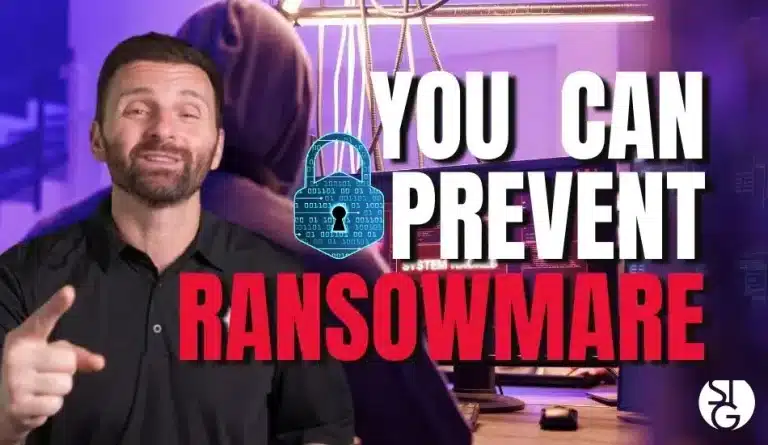The peak of the holiday shopping season is underway. This means cyber criminals are likewise revving their engines. They are preparing to take advantage of all those online transactions. Here’s some critical security tips for online holiday shopping.
During the holiday shopping frenzy, remember to practice online safety. In terms of cybersecurity, some prevention is better than no protection at all. Plus, it might prevent a privacy or financial disaster for you.
Let’s get into a few of the most crucial safety tips for holiday shopping online.
Update Devices and Browsers Before you Shop
Older software can make computers, tablets, and even your browser vulnerable. No one wants to wait 10 minutes for an iPhone update, but you’ll be more secure for it.
Hackers tend to take advantage of vulnerabilities found in the operating systems of devices. Patches for known vulnerabilities are installed by updates, which lowers your risk. Before using your device for online holiday shopping, make sure you install all updates.
Don’t Click Email Links
Yes, it’s annoying to type in amazon.com, but better to be safe than sorry. Phishing scams are at an all-time high this year. The last thing you want is to click an email link to a malicious site.
The best thing to do is avoid these links and instead go directly to the website. Save websites you frequent in your browser bookmarks to simplify things. Much safer than clicking an email link.
When Possible, Use a Wallet App
Any time you provide your debit or credit card to a website, there is a risk involved. If you’re buying for the holidays on a website you haven’t used before, the risk is significantly greater.
When purchasing, use PayPal or a wallet app. By doing this, you can avoid giving the seller your payment information directly. As an alternative, you send them to the wallet app service (Apple Pay, Google Pay, PayPal, etc.). But the retailer does not receive them.
After Checking Out, Delete any Saved Credit Cards.
Many websites, including Amazon, automatically save your credit card information. It’s not good. Yes, it may make your next purchase more convenient, but you’re putting yourself at risk. Your device or account could be compromised, allowing a hacker to make purchases.
There is also the possibility of a breach on your retailer. These leaks can expose private client payment information. The fewer places you allow to store your payment information, the better for your security.
Remove your credit or debit card from the website right away after you check out. Typically, in order to do this, you must go to your account settings.
Be Sure to use HTTPS (Emphases on the ‘S’)
Nowadays, HTTPS is largely accepted as the norm for websites. This is instead of using “HTTP” without an “S” at the end. A website that uses HTTPS encrypts the data sent over the website. such your name, address, and credit card details.
NEVER conduct online business on a website without HTTPS in the address bar. A little lock icon in front of the website address serves as an extra indicator.
Double Check the Site URL
We all make typos from time to time, especially on our smartphones. Unfortunately, hackers are well aware and will use this human error against you. They’ll make copycat websites with just one misspelling.
They buy domains as close to the originals as possible. Make similar websites and fill them with malicious downloads.
Take those few extra seconds to verify that you are on the right website. Do this before you start holiday shopping.
Never Shop with Public Wi-Fi
When you connect your device to a public Wi-Fi network, you should prepare for a stalker. Hackers will congregate at well-known hotspots for public Wi-Fi throughout the holiday shopping season.
They spy over the devices connected to the same free hotspot to see what they are doing. They may be able to view everything you type because of this, such as when your type in your credit card details and account passwords.
Never conduct online shopping while using a public Wi-Fi network. Turn off Wi-Fi and switch to your cell carrier’s connection instead.
Keep an Eye out for Emails and Texts Impersonating Brands
Scammers that use phishing were highly active during the 2021 holiday shopping season. The number of typo-squatting sites linked to phishing attempts increased by 397%.
Even though you need to beware of phishing at all times, it is more dangerous around the holidays. Attackers are aware that consumers anticipate emails from retailers around Christmas sales. Around this time of year, they also receive a ton of order confirmations and shipment notifications.
Hackers use these emails as templates for their work. They mimic companies like Target, UPS, Amazon, and other well known businesses. Their emails closely resemble authentic ones in appearance. They use deception to persuade you to visit a malicious website.
Be on the lookout for emails that impersonate brands. This is yet another argument in favor of visiting a website directly as opposed to through an email link.
Enable Banking Notifications and Check Your Account
Regularly check your bank account. Keep an eye out for any irregular charges that can indicate a breach. Using your online banking software to set up banking notifications is one approach to automate a monitoring procedure.
For example, many banks let you set up notifications for things like:
- If you purchase over a specific dollar amount
- When a purchase is made from a foreign country
Secure Your Mobile Devices
Malware for mobile devices is frequently used in Christmas shopping scams. How safe is your device against malware and malicious apps? Call us right away to get your security checked.
We hope our critical security tips for online holiday shopping help you out this season. Stay safe out there.
If you’d like to find out more about what’s new in the tech world, make sure to follow our blog!
Click here to schedule a free 15-minute meeting with Stan Kats, our Founder, and Chief Technologist.
STG IT Consulting Group proudly provides IT Service in Greater Los Angeles and the surrounding areas for all of your IT needs.