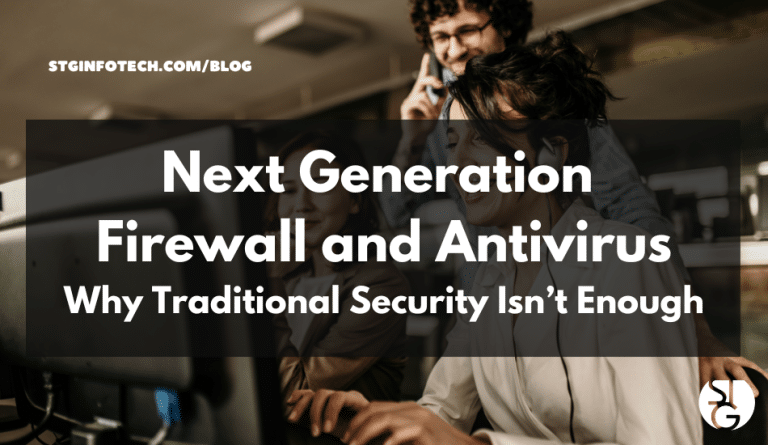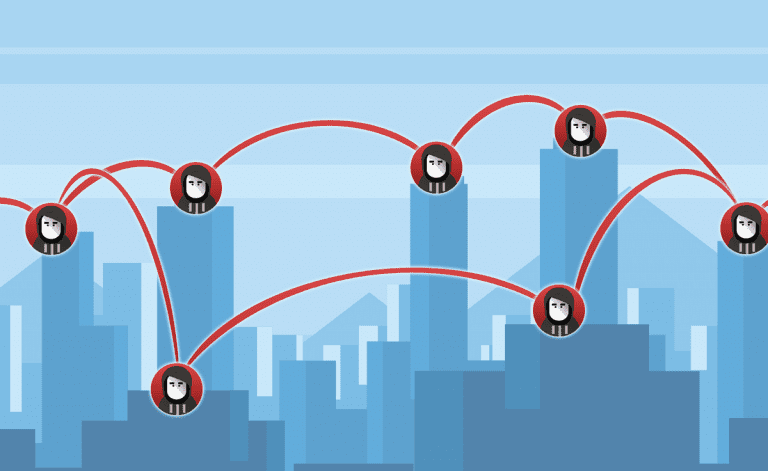Let’s face it – passwords are on the way out. They are not powerful enough to keep our online accounts safe any longer– so… what’s in? Here’s how to drastically improve online safety with security keys.
Starting with the basics, what is a security key?
A security key is a physical device used as a form of multi-factor authentication (MFA). They are used to securely authenticate a user attempting to access a network or online account in addition to something like a password.
Understanding Security Keys
If you have been thinking about beefing up your online security and worry your passwords could become compromised, it’s time to look into Drastically Improve Online Safety with Security Keys.
You know the saying ‘big things come in small packages’; the same can be said about the power of security keys.
These tiny USB keys or wireless dongles are the up-and-coming protectors of authentication. They make it much tougher for cybercriminals and other unauthorized users from sneaking into your accounts.
Think of your security key as an extra layer of protection for your online accounts. An important security feature for any tech enthusiast or business owner to have.
Getting Your Security Key
Ready to level up your online security? Great. Let’s talk about how you can get your hands on a security key.
First, you want to find a reliable key vendor. Companies like Yubico offer different models that help ensure compatibility with all your devices. If you plan to use this key for laptops and smartphones, make sure it will work well for both.
Pro tip: if you’re high risk for security breaches, some programs will even offer you free keys. That’s a pretty great deal if you’re eligible.
Connecting your key is as simple as plugging in the USB, turning on your key, and following vendor instructions for the rest!
How Security Keys Work
Security keys function based on public-key cryptography:
- Device Connection: They connect to your computer or mobile device via USB, NFC (Near Field Communication), Bluetooth, or Lightning port.
- Cryptographic Operations: When you attempt to log in, the key performs a cryptographic operation that proves you possess the physical device.
- Challenge-Response: The service sends a challenge to the key, which creates a unique digital signature that can only be generated by that specific key.
- Verification: The service verifies the signature using the public key previously registered with your account.
Types of Security Keys
Several formats and technologies are available:
- USB Keys: Small devices that plug into USB-A or USB-C ports (like YubiKeys or Google Titan Keys)
- NFC-Enabled Keys: Tap against mobile devices for wireless authentication
- Bluetooth Keys: Connect wirelessly to computers and mobile devices
- Biometric Security Keys: Incorporate fingerprint readers for an additional layer of verification
- Smart Cards: Often used in enterprise environments with card readers
Avoid Getting Locked Out
Afraid you’ll go through the trouble of getting a security key only to lose it and face a lockout? Fear not, here are some ways to avoid getting locked out of your accounts… and save your sanity.
- Before you set up your key, it is recommended you set up at least one backup key and register them both simultaneously.
- Most key companies offer various recovery methods in case you lose your key. Look into these methods like an authenticator app or backup codes.
- Set your backup method prior to installing your key and familiarize yourself with it.
It’s all about being prepared for the unknown.
Register Your Key Everywhere
If you have your security key, it’s time to spread that security across all your accounts.
Whether you use it for Google or Dropbox accounts, make sure to register your key wherever possible.
Pairing it with all your accounts is always easier from a computer, so spend some time doing so. It will not only enhance your security chances but also streamline the authentication process.
Convenience and security finally going hand in hand with each other.
Keep Your Key Accessible
When using a security key, it’s important that you keep it handy.
Attach it to your keychain or keep it plugged into a USB port. Do whatever you have to do to keep it close and know where it is.
Accessibility is key. You never know when you’ll need your security key, so make sure it’s within arm’s reach at all times. It’s not as hard as it sounds either.
With your key nearby, you’re prepared to handle any security incident that comes your way.
What Are the Main Benefits of Using Security Keys?
Enhanced Protection Against Phishing Attacks
Security keys offer unparalleled defense against phishing attacks in several key ways:
- Site Verification: Security keys verify the actual domain you’re connecting to, not just what’s displayed in your browser. If attackers create a convincing fake login page (like “g00gle.com” instead of “google.com”), the security key will refuse to authenticate because the cryptographic challenge comes from the wrong domain.
- Non-transferable Responses: Each authentication response is uniquely generated for the specific service requesting it. Even if malware captures this response, it cannot be reused for another authentication attempt.
- Human Verification Required: Most security keys require a physical interaction (like pressing a button) to generate an authentication response, ensuring that automated attacks cannot trigger authentication without human involvement.
Resistance to Advanced Threats
Security keys provide protection against sophisticated attack vectors:
- Malware Immunity: Unlike password managers or software-based authenticators, security keys store private keys in secure hardware elements that prevent extraction, even if your device is compromised by malware.
- Man-in-the-Middle Protection: The cryptographic protocol ensures that authentication attempts cannot be intercepted and replayed by attackers positioned between your device and the service you’re accessing.
- Credential Stuffing Defense: Even if attackers obtain your username and password from a data breach, they cannot access your accounts without the physical security key.
Improved User Experience
Despite adding security, keys can actually enhance the login experience:
- One-Touch Authentication: Logging in requires just a simple tap on the key rather than typing complex passwords or copying time-based codes.
- Passwordless Options: With FIDO2/WebAuthn standards, many services allow you to eliminate passwords entirely, using just the security key for authentication.
- Consistent Cross-Device Experience: The same physical interaction works across all your devices, creating a unified authentication experience regardless of platform.
- No Waiting for SMS: Unlike text message codes that can be delayed or fail to arrive, security keys provide instant authentication without relying on cell service.
Operational Advantages
Security keys offer practical benefits for both individuals and organizations:
- No Battery Dependency: Most USB security keys draw power from the device they’re connected to, eliminating concerns about dead batteries at critical moments.
- Durability: Quality security keys are designed to withstand daily use and typically last for many years, with water and crush resistance.
- Offline Functionality: Authentication works even without internet connectivity for the security key itself, making them useful in areas with poor connectivity.
- Multiple Protocol Support: A single security key can support various authentication standards (FIDO2, U2F, PIV, etc.), making them versatile across different systems.
Business and Enterprise Benefits
For organizations, security keys provide additional advantages:
- Reduced IT Support Costs: Security keys significantly decrease password reset requests, which typically account for 20-50% of help desk calls.
- Lower Risk of Data Breaches: Studies show that properly implemented security key programs can virtually eliminate account takeovers from targeted phishing attacks.
- Regulatory Compliance: Security keys help meet stricter authentication requirements mandated by regulations like PCI DSS, HIPAA, and GDPR.
- Simplified Identity Management: Organizations can standardize on security keys across various systems, creating a unified authentication approach.
- Remote Worker Protection: Security keys provide consistent security regardless of whether employees are working in the office, at home, or while traveling.
Long-term Security Advantages
Security keys offer future-oriented benefits:
- Forward Security: The cryptographic protocols used by security keys are designed to remain secure even as computing power increases, unlike passwords which become more vulnerable over time.
- Growing Ecosystem: Major platforms including Google, Microsoft, Apple, and Facebook now support security keys, with the ecosystem expanding to include more services regularly.
- Evolving Standards: The FIDO Alliance continually improves security key standards, ensuring they remain effective against emerging threats while maintaining backward compatibility.
- Reduced Attack Surface: By eliminating or supplementing passwords, security keys remove one of the most vulnerable elements in the authentication chain.
These comprehensive benefits make security keys one of the most effective security investments for both individuals and organizations looking to protect sensitive information and digital identities.
The bottom line is this – passwords are no longer keeping our accounts safe. Most are easily trackable by even the most green hackers. If you have data to protect you need more security.
Taking this step and getting a security key is a great way to put your protection into your own hands.
Check out our last video! ➡️ Expert Tips for Staying Safe on Public Wi-Fi
If your Los Angeles business is looking for a better way to protect your online presence, feel free to reach out to us at stginfotech.com or schedule a call via the calendar link below to learn more about how we can help you plan your IT infrastructure.
STG Infotech proudly provides IT Services for Small to Medium Businesses in Greater Los Angeles. We’d love to see if we can help you too!

Let’s dive into your IT!
Schedule a free 15-minute Virtual Meeting with a Business Technology Specialist of STG Infotech and get a closer look into your IT challenges.
We will assess your current IT infrastructure and answer any questions you may have about IT Services or partnering with STG IT.