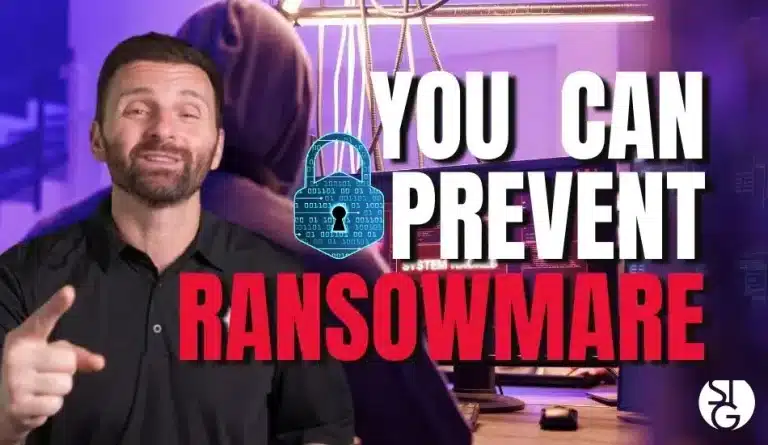Innovation can sometimes cause temporary vulnerabilities in our technology. When a software company releases new updates, they often have initial weaknesses in the code. These “weaknesses” are exploited by hackers. The software creators then add a security patch to fix the problem. With each new software update, the cycle continues. Do you have effective vulnerability management for your LA tech?
According to some estimates, hackers can get into about 93% of all business networks. Organizations don’t always make assessing and managing network weaknesses a priority. Many fall victim to breaches due to poor vulnerability management.
Many types of attacks take advantage of bugs in software code that haven’t been patched. This includes ransomware attacks, account takeovers, and other common cyberattacks.
When you see the word “exploit” when you’re reading up about data breaches, it refers to the exploitation of a vulnerability. Hackers use these “loopholes” to write malicious code. This code can allow them special privileges. Or run a system command or do other dangerous things to a network.
Putting together a good vulnerability management process can help to lower your risk of attack. It doesn’t have to be a complicated plan. Just follow our suggestions to get started.
Vulnerability Management Process
Step 1: Understand Your Assets
First, you need to list all of the devices and software you need to assess. This should include anything that connects your network, such as:
- Computers
- Laptops
- Smartphones
- Tablets
- IoT Devices
- Servers
- Cloud Servers
There are plenty of places where a vulnerability can appear. Like the code for an operating system, a cloud server, software, or firmware. So, you’ll need a complete breakdown of every system and endpoint in your network.
This is a very important first step that will help you figure out what you need to include in your assessment.
Step 2: Run a Vulnerability Assessment
Your next step is to perform a vulnerability assessment. Most of the time, an IT professional can use assessment software to do this. This may include penetration testing.
During this assessment, an expert checks your systems to see if there are any known weaknesses. The assessment tool compares the software versions that were found against a vulnerability database.
For example, a database might show that a version of Microsoft Exchange has a security hole. If it sees that your server is running that same version, it will mark that as a vulnerability.
Step 3: Sort Vulnerabilities by Threat Level
The results of the assessment will show a roadmap for mitigating the vulnerabilities. Most of the time, there will be several, and not all of them will be as severe as others. Next, you can decide which ones to take care of first.
The more severe vulnerabilities should be at the top of the list. Many vulnerability measuring tools use the Common Vulnerability Scoring System (CVSS). This group’s vulnerabilities based on their severity rating, ranging from low to critical.
It would help if you also put the vulnerabilities in order based on what your business needs. If a piece of software is only used on occasion, it might not need to be fixed first. Even if it’s not a high priority, you may want to fix a bug in the software that is available on all employee devices.
Step 4: Rectify Vulnerabilities
Fix the problems according to the prioritized list. Most of the time, fixing a problem involves installing an update or security patch. But it could also mean replacing old hardware that you are unable to update.
Another way to remediate this might include ringfencing. This is when you put up a “wall” between an app or device and the rest of the network. A company might do this if it can reveal a vulnerability for which there is no patch yet.
Increasing the settings in your network that help protect against advanced threats can also help. Once you’ve remediated those vulnerabilities, you should confirm the fixes.
Step 5: Document Activities
It’s important to keep documentation of the vulnerability assessment and management process. This is key for both cybersecurity reasons and compliance.
Start by writing down when the last vulnerability assessment was completed. Then, write down everything you did to remedy each vulnerability. If there is a breach in the future, it will be very important to have these logs. They can help with the next assessment too.
Step 6: Plan Your Next Vulnerability Assessment Scan
Once you’ve done a round of assessment and vulnerability mitigation, you’re not done. Managing vulnerabilities is an ongoing process.
Having a plan for regular vulnerability assessments is a good idea. The cycle of assessing, prioritizing, remediation, and documentation should all be ongoing. This keeps hackers from getting into your network. It takes away the main enablers of hackers.
Start Your Vulnerability Assessment
Take the first step towards effective vulnerability management of your LA tech. We can help fortify your network against attacks. Call us today to set up a vulnerability assessment to get started.
If you’d like to learn more about what’s new in the tech world, follow our blog!
Click here to schedule a free 15-minute meeting with Stan Kats, our Founder, and Chief Technologist.
STG IT Consulting Group proudly provides IT Services in Greater Los Angeles and the surrounding areas for all your IT needs.