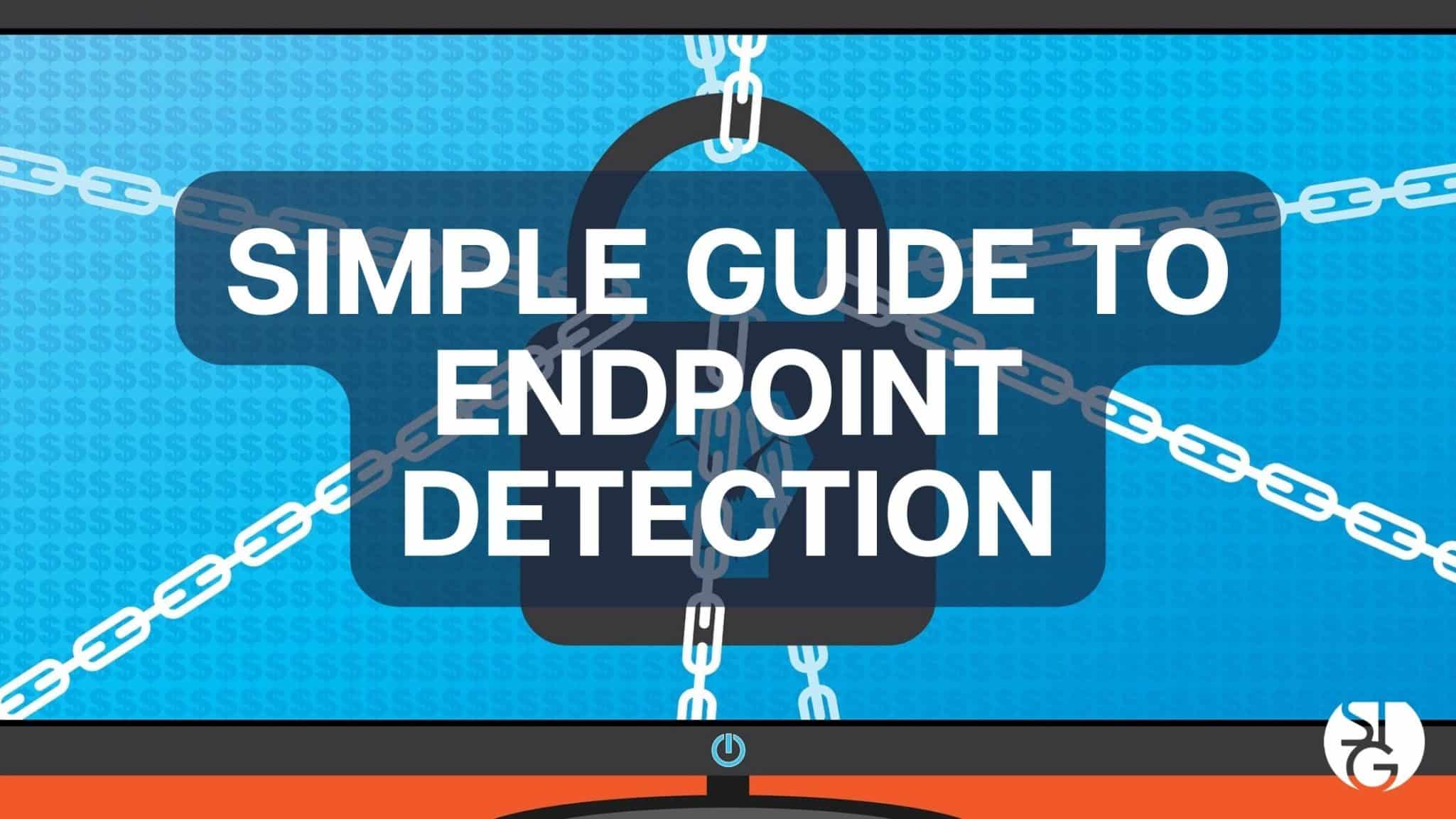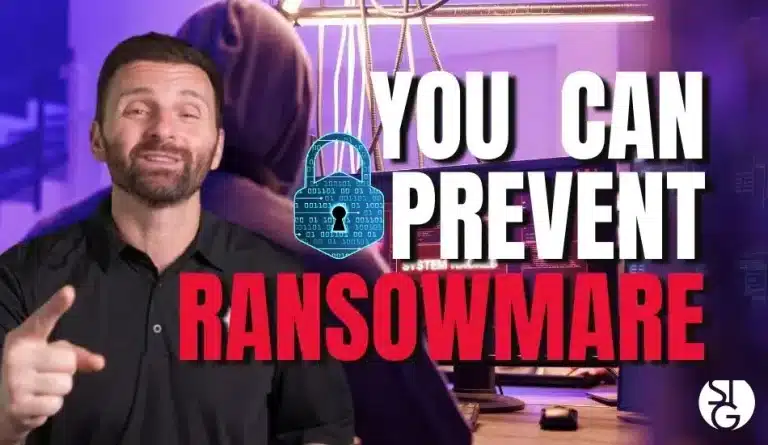The majority of a company’ s network and IT infrastructure is made up of endpoints. It includes the collection of computers, mobile devices, servers and other tech gadgets. Plus you can include any IoT devices that connect to your business network in that count. Which means you and all businesses need endpoint detection. Follow this simple guide for better endpoint detection and protect your devices.
The number of endpoints a business has all depends on the size of the company. Usually companies with 50 or less employees have around 22 endpoints. The small businesses that are in the 50-100 employee range will have about 114. Those at the enterprise level with over 1,000 employees will typically around 1,920 endpoints.
Each one of those endpoints is a chance for a hacker to breach a company’s defenses. They can introduce malware or gain access to private company data. An endpoint security strategy takes endpoint risks into account and implements protection measures.
Unfortunately, a rising 64% of organizations experience one or more compromising endpoint attacks.
In this guide, we will give you simple solutions with an emphasis on endpoint device security.
Identify and Fix Password Vulnerabilities
One of the biggest vulnerabilities when it comes to endpoints is passwords. Large data breaches almost always involve a password leak.
One of the biggest threats to cybersecurity is a leaked password that leads to credential theft.
Start addressing password vulnerabilities by:
- teaching staff how to create and use secure passwords
- consider password-free alternatives like biometrics
- install Multi-Factor Authentication (MFA) and enable on all accounts
Stop Malware Infection
It’s pretty common to get USBs as a giveaway at a trade show. But, this seemingly innocent USB is a potential vulnerability. One method hackers use to access a computer is from a USB drive with malicious software.
To stop this from happening, you can take a few steps. One of these is making sure your firmware has two layers of protection. TPM (Trusted Platform Module) and UEFI (Unified Extensible Firmware Interface) Security are two examples.
TPM is resistant to both physical and malware-based tampering. It checks to see if the boot process is going well. Additionally, it keeps an eye out for any unusual activity. Additionally, look for hardware and security programs that let you disable USB boots.
Refresh All Endpoint Security Solutions
You should be updating your endpoint security solutions often. If at all possible, it is better to have an automatic software upgrade set up so there is nothing left up to chance.
Updating firmware is often overlooked. They typically don’t show the same kinds of pop-ups as software upgrades. However, they are equally important to maintain the safety and security of your devices.
The best practice is to let an IT expert handle all of your endpoint updates. They’ll see to it that updates take place on time. They’ll also see to it that software and hardware updates go smoothly.
Use Modern Device & User Authentication
Do you authenticate the users that access your network, business apps and data? How are you doing it? Your business is at serious risk of a breach if you are solely using a login and password.
Use these two modern methods for authentication:
- Zero Trust approach
- Contextual Authentication
Contextual authentication goes beyond MFA. It examines context-based clues for security rules and authentication. These encompass a number of things. For instance, the date and time someone logs in, where they are located, and what device they are using.
A zero trust strategy constantly checks your network. It makes sure each thing in a network is appropriate there. Device safe-listing is an illustration of this strategy. You automatically provide network access to all devices and deny it to all others.
Apply Security Guidelines to all Phases of Device Life
The fact is, you should have security measures in place from the moment you purchase a device until the moment you retire it. Businesses can automate these measures thanks to tools like SEMM and Microsoft AutoPilot. They implement good security procedures at every stage at every stage of the lifecycle. This guarantees a business doesn’t skip any important steps.
Device lifecycle security examples include the first issue of a device to a user. This is the time to eliminate any unnecessary privileges. A device must be thoroughly cleaned of outdated data before being transferred from one user to another. Further modified for the new user. When a device is retired, it needs to be wiped properly. This entails wiping clean all data and severing all connections to accounts.
Plan Ahead for Device Theft or Loss
Unfortunately, laptops and mobile devices get lost or stolen. When it happens, you want to be prepared with a series of steps that can happen right away. By doing this, you greatly reduce the risk of exposing the business accounts and data.
Prepare for the loss of a device by preparing backup solutions in advance. Use endpoint security that will allow you to remote lock and wipe those devices.
Reduce Your Endpoint Risk Today
Get step-by-step assistance implementing effective endpoint security. We can help! For a free consultation, get in touch with us today.
If you’d like to find out more about what’s new in the tech world, make sure to follow our blog!
Click here to schedule a free 15-minute meeting with Stan Kats, our Founder, and Chief Technologist.
STG IT Consulting Group proudly provides IT Service in Greater Los Angeles and the surrounding areas for all of your IT needs.