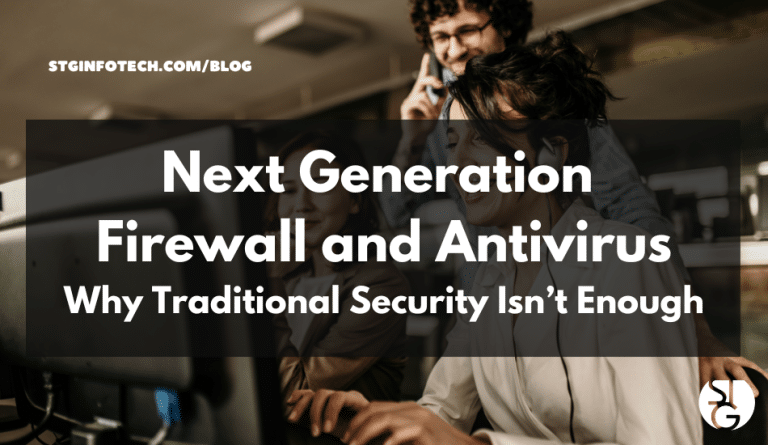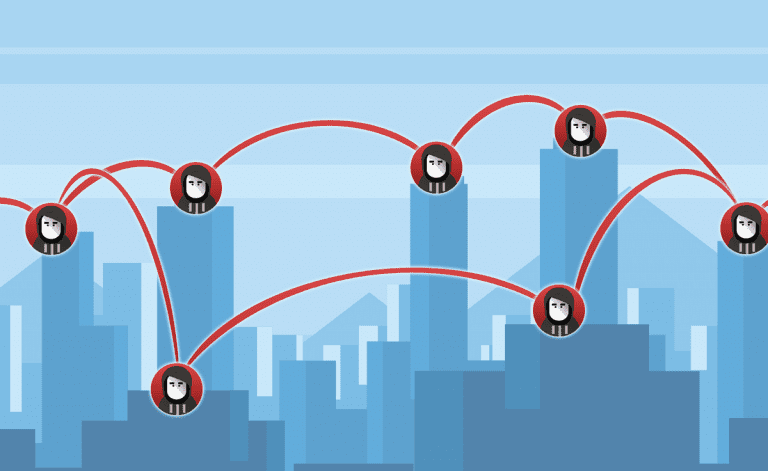Los Angeles businesses face growing cyber threats. Hackers target sensitive data, disrupt operations, and demand ransoms. Spotting a hacked computer early saves time, money, and reputation. As an LA-based cybersecurity company, we equip clients with clear signs and actionable steps to identify and respond to breaches.
Have you ever wondered if your computer is spilling your company secrets? Let’s talk about how to tell if your business computer is being hacked—and what you can do to stop it in its tracks.
Coming from a managed service provider in Los Angeles, many businesses take their computer security for granted, thinking that their systems are safe from prying eyes. The reality is that hackers are always on the lookout for vulnerabilities, and your business computer might be at risk without you even knowing it. This goes for businesses of all shapes and sizes. In this video, we’ll give you tips on how to recognize the signs that your computer has been hacked and what you can do to protect it.
Recognizing Hacking Warning Signs
Hackers leave clues. Watch for these red flags on your business computers:
- Performance Slows Down: Systems lag, applications crash, or processes freeze without explanation.
- Pop-Ups Appear Suddenly: Unexpected ads or warnings flood screens, even offline.
- Unknown Programs Run: Unfamiliar software or processes show up in task managers.
- Accounts Change Unexpectedly: Passwords stop working, new user profiles appear, or files lock.
- Network Spikes Oddly: Data usage surges or connections link to strange IP addresses.
- Security Shuts Off: Antivirus programs disable themselves or firewall settings alter without approval.
- Ransom Notes Surface: Messages demand payment to unlock files or systems.
- Files Vanish or Change: Documents disappear, encrypt, or show unfamiliar edits; emails send without permission.
An Extensive List of Signs You Have Been Hacked
The first step in protecting your computer from hacking is knowing what to look for. One of the most common indicators of a hacked computer is a sudden influx of pop-up messages.
Some examples to look out for are fake ads, or pop-ups that look like they’re from Apple or Microsoft pushing antivirus or security warnings.
These messages might seem harmless, but don’t be fooled – these pop-ups are malware designed to trick you into clicking on them. Most of these companies will never reach out to you in that way, so always be skeptical.
If you start seeing unexpected pop-ups, especially those warning you about viruses, it’s crucial not to interact with them. Instead, close your browser immediately and run a scan with your actual antivirus software.
Red Flags to Look Out For:
A major red flag that could mean your business computers are hacked is if you discover unauthorized emails are being sent from your account. Hackers often gain access to your email and use it to send spam or malicious links to everyone in your contacts list.
If friends or colleagues start complaining about getting strange emails from you, it’s a clear sign that your account has been compromised.
But the warning signs don’t stop there. Imagine booting up your computer only to find programs running that you don’t remember installing. This is another strong indicator that your system has been hacked.
Hackers frequently install malicious software on the computers they compromise. It allows them to carry out various harmful activities in the background. If you notice any unfamiliar programs, it’s time to investigate and remove them immediately.
Passwords and account settings being changed without your knowledge is another serious sign of a hack. If you receive notifications about changes to your passwords or access settings that you didn’t authorize, your accounts may have already been compromised.
Always verify these notifications with the service provider using trusted contact methods, not by clicking on links in suspicious emails.
Subtler Signs You’ve Been Compromised
While some signs of hacking are glaringly obvious, others are more subtle.
For example, if your computer suddenly starts running slower than usual, crashes frequently, or heats up out of nowhere. This is usually a sign that malware is running in the background.
Malware can significantly degrade your system’s performance as it consumes resources and causes instability. Your web browser is another area where signs of hacking can rear its head.
Has your homepage changed without your permission? Are you seeing new toolbars or extensions that you didn’t install? These are telltale signs that your browser has been hijacked, likely because of a broader system compromise. Even if these changes seem minor, they could indicate that hackers have taken control of your computer and are using it to further their own goals.
One of the most unsettling signs of a hack is unusual activity with your webcam. If you notice your webcam’s status light turning on when you’re not using it – not good. It could mean that someone is remotely accessing it to spy on you. This kind of intrusion is not only a violation of your privacy but could lead to theft of sensitive information.
Taking Action: What to Do Next
So, you’re seeing the signs you’ve probably been hacked, what do you do? First and foremost, don’t panic. The initial step is to disconnect your computer from the internet to prevent any further unauthorized access.
Next, run a comprehensive antivirus scan to identify and remove any malicious software.
It’s essential to update all your software, including your operating system, to the latest versions. Updates often contain security patches that can prevent future hacks.
If you find the idea of securing your systems to be overwhelming, or if you’ve already experienced a security breach, it might be time to reach out to a local managed IT service provider. They’re the ones that can help you assess the damage, secure your systems, and prevent future attacks.
In short:
- Scan Systems Immediately: Run antivirus and malware scans using trusted tools like Malwarebytes or Bitdefender.
- Monitor Network Activity: Use Wireshark or similar software to track unusual traffic.
- Review System Logs: Check Windows Event Viewer or macOS Console for odd login attempts.
- Verify User Accounts: Ensure no unauthorized profiles or permissions exist.
Preventative Measures
Preventing a hack is always better than dealing with one after it happens.
To protect your business computer or any computer, start by keeping your operating system and software up to date. These updates are crucial because they often include patches for vulnerabilities that hackers could exploit.
Another great preventative measure is using strong, unique passwords for all your accounts. Avoid reusing passwords across multiple accounts. Make sure each password is complex, using a mix of letters, numbers, and symbols. When in doubt, use a password manager, and thank me later.
Also, we highly recommend enabling multi-factor authentication (MFA) wherever possible. This adds an extra layer of security and means a hacker with your password still can’t get into your account without the second factor.
Respond to a Hack
Confirm a breach? Take control with these actions:
- Disconnect from Internet: Unplug Ethernet cables or disable Wi-Fi to stop data leaks.
- Contact Cybersecurity Experts: Call professionals to assess and contain the damage.
- Change All Passwords: Update credentials for all accounts, using strong, unique combinations.
- Back Up Data Safely: Save critical files to secure, offline storage.
Public Wifi is a Business Computers Worst Enemy
Now, don’t even get us started on Public WiFi networks. Talk about a potential risk.
Most public WiFi is unsecured, making it easy for hackers to intercept your data. If you must use public WiFi, avoid logging into sensitive accounts, and consider using a VPN to protect your connection.
Recognizing the signs of a hacked computer is the first step toward protecting your business from the potentially devastating effects of a cyberattack.
Protect Your Business
Prevention beats reaction. Adopt these habits to strengthen security:
- Install Endpoint Detection: Tools like CrowdStrike monitor devices in real time.
- Train Employees Regularly: Teach staff to spot phishing emails and suspicious links.
- Update Software Promptly: Patch systems and applications to close vulnerabilities.
- Use Multi-Factor Authentication: Add extra login steps for sensitive accounts.
Stay vigilant and take proactive measures so you can significantly reduce your risk of being hacked. And remember, if you ever need assistance with securing your systems or recovering from a breach, don’t hesitate to reach out to a managed IT service provider like us.
Check out our last video! ➡️ When Your Business Should Not Use an MSP
If you have any questions on what businesses need to qualify for managed IT support, feel free to reach out to us at stginfotech.com or schedule a call via the calendar link below to learn more about how we can help you plan your IT infrastructure.
STG Infotech proudly provides IT Services for Small to Medium Businesses in Greater Los Angeles. We’d love to see if we can help you too!

Let’s dive into your IT!
Schedule a free 15-minute Virtual Meeting with a Business Technology Specialist of STG Infotech and get a closer look into your IT challenges.
We will assess your current IT infrastructure and answer any questions you may have about IT Services or partnering with STG IT.