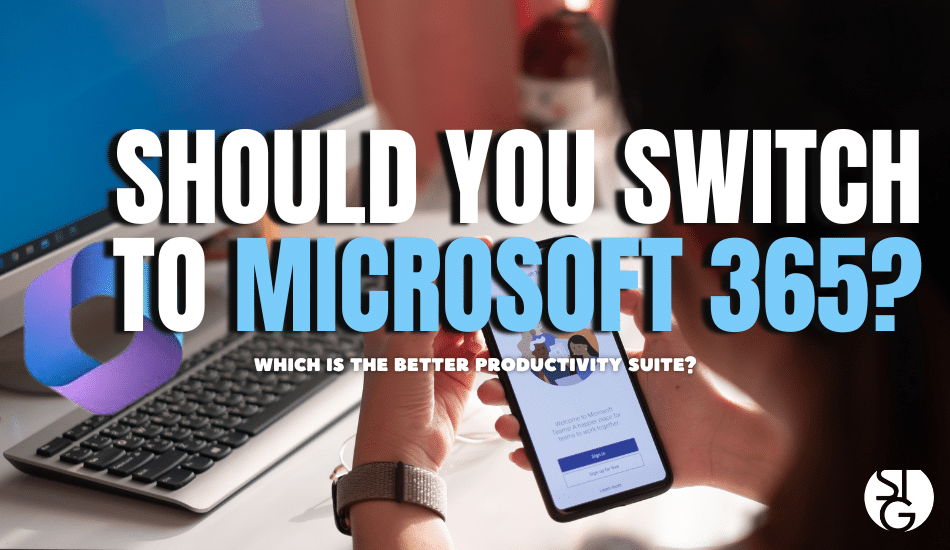Should Your Business Switch to Microsoft 365?
Choosing the right productivity platform for your business is a big deal. Whether you’re weighing Microsoft 365 against Google Workspace or exploring platforms for the first time, the decision impacts everything from security, collaboration, and even your bottom line. So, is it worth switching to Microsoft 365 if you haven’t already?
In the realm of productivity suites, Microsoft 365 is a popular choice, it’s really a complete ecosystem. But, is it truly worth the switch? We’ll break it all down! The features, benefits, and even some drawbacks will help you decide if Microsoft 365 is the right fit for your business.
Microsoft 365 is Unmatched Security for Businesses
Investing in data security is no longer optional! It’s practically essential for our businesses to operate. And when it comes to data security, Microsoft 365 leads the pack.
It specializes in advanced features like:
- Multi-factor authentication (MFA): Protects user accounts from unauthorized access.
- Advanced Threat Protection: Shields your email system from phishing attacks and malware.
- Data Governance Tools: Allows administrators to control access, manage data retention, and comply with industry regulations.
Compared to Google Workspace, Microsoft 365 offers a more robust suite of enterprise-grade security tools, making it ideal for industries like finance, healthcare, and legal. If security is your top priority, Microsoft 365 is a strong contender.
Familiarity That Reduces Learning Curves
In our experience, switching productivity platforms often involves training headaches, but with Microsoft 365, this transition is easier.
The reason is simple. At this point, most employees have already worked with tools like Word, Excel, and Outlook. Microsoft’s cloud-based versions mirror their desktop counterparts, so the interface feels familiar. Plus, tools like OneDrive and SharePoint make file storage and sharing seamless.
For businesses migrating from Google Workspace, the learning curve might be steeper. However, for teams already accustomed to Microsoft tools, switching to 365 feels like an upgrade, not a whole new system.
Collaboration Made Seamless with Teams
Microsoft 365’s Teams application is a standout feature. It’s one of the best tools to drive collaboration.
- All-in-One Platform: Chat, video calls, file sharing, and task management in one place.
- Real-Time Collaboration: Work simultaneously on documents within Teams, Excel, or Word.
- External Integration: Share files securely with clients or partners, even outside your organization.
While Google Workspace offers strong collaboration features like Google Meet and Google Drive, Microsoft 365 integrates its tools more tightly, making it a better option for teams that thrive on efficient workflows.
Tailored for Business Productivity
Microsoft 365 isn’t just a productivity suite; it’s a business powerhouse. Here’s how it stands out:
- CRM Integrations: Syncs with tools like Salesforce and Dynamics 365 for streamlined customer management.
- Automation: Use Power Automate to create workflows, reducing repetitive tasks.
- Industry-Specific Features: Tools like Power BI for data analytics and Project for task management.
Microsoft 365’s wide range of applications supports not just day-to-day work but also long-term business growth. If you’re looking for a platform that can scale with your business, it’s hard to beat.
Centralized Management for IT Admins
For businesses with IT teams, Microsoft 365 simplifies administration with:
- Centralized Control: Manage users, permissions, and settings from a single dashboard.
- Automation Tools: Automate user onboarding and other repetitive IT tasks.
- Detailed Reporting: Gain insights into app usage, security threats, and overall performance.
Google Workspace offers similar tools, but Microsoft’s depth of features gives IT admins more power and flexibility. For businesses that value control and customization, Microsoft 365 wins hands down.
The Pros and Cons of Microsoft 365
Before making the switch, here’s a quick recap:
Pros:
- Industry-leading security features.
- Familiar tools that require less training.
- Superior collaboration with Microsoft Teams.
- Tailored tools for business growth and scalability.
Cons:
- Costs can be higher than Google Workspace for small teams.
- May feel overwhelming for businesses with simpler needs.
- The transition can be complex, especially if migrating from other platforms.
Is Microsoft 365 Worth It for Your Business?
Microsoft 365 offers an impressive suite of tools designed for businesses that need more than just basic email and file sharing. If security, scalability, and seamless collaboration are priorities, this platform is a top contender. However, for smaller teams or businesses with simpler needs, the cost and complexity may not be worth it.
Still unsure? Start by assessing your business’s current and future needs. And if you’re ready to explore Microsoft 365, reach out to STG Infotech – we’re here to help you make the transition smoothly.
Check out our last IT video! ➡️ Top Cloud Trends to Watch in 2025
If you’re a Los Angeles-based business looking for reliable IT support that doesn’t make you wait for answers, feel free to fill out a form at stginfotech.com, email us [email protected] or schedule a call via the calendar link below to learn more about how we can help you plan your IT infrastructure.
STG Infotech proudly provides IT Services for Small to Medium Businesses in Greater Los Angeles. We’d love to see if we can help you too!

Let’s dive into your IT!
Schedule a free 15-minute Virtual Meeting with a Business Technology Specialist of STG Infotech and get a closer look into your IT challenges.
We will assess your current IT infrastructure and answer any questions you may have about IT Services or partnering with STG IT.