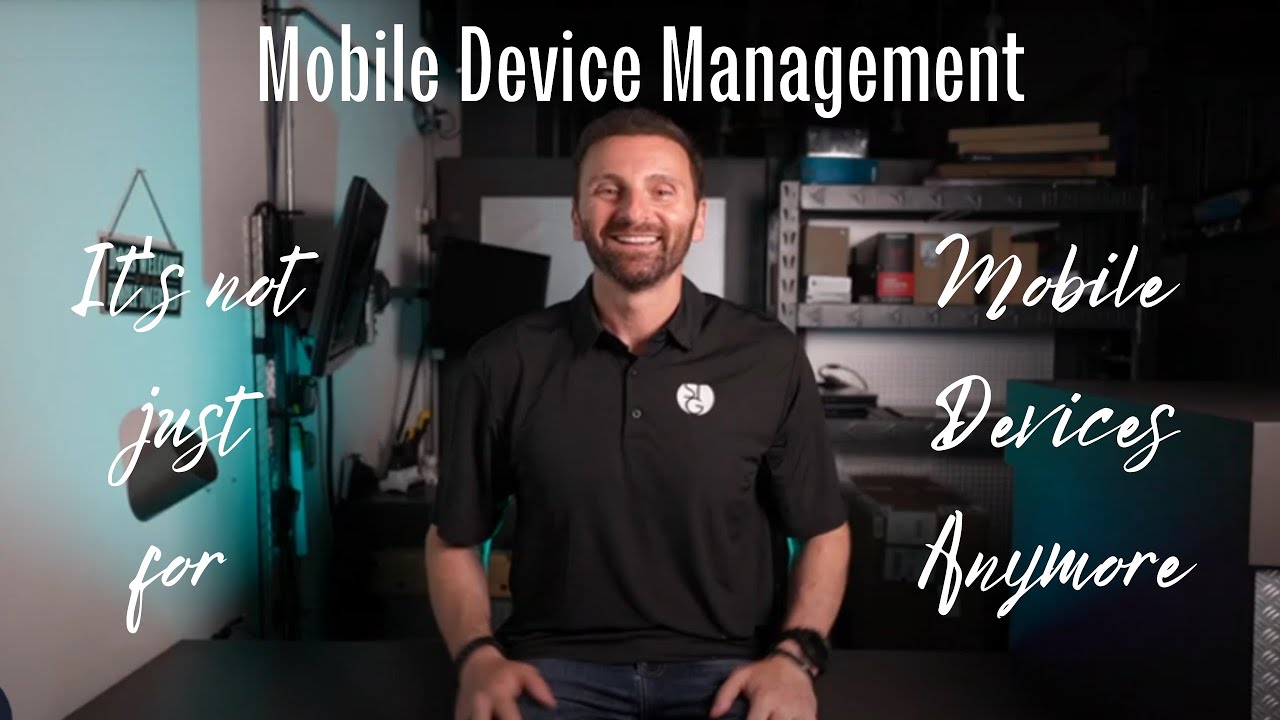Today I’d like to talk to you about an often misunderstood, but integral part of IT management. The name itself is even a bit confusing. MDM or Mobile Device Management isn’t just for managing mobile devices. While yes, as the name implies, an MDM does manage mobile devices. Although, the definition of what constitutes a mobile device to the average person versus what an MDM thinks of as one is probably where the big difference is.
So while the name MDM may just think this is something for tablets and smartphones, the management functionality is well suited for Laptops and even Desktop computers. Administrators can leverage MDM’s to fully configure these devices to be set up, out of the box, to all your company’s software and security standards without having to lay a hand on them.
Now that’s a real game-changer for your business. Being able to deploy and secure devices for your staff, regardless of geography, is going to be a real requirement in what’s likely going to be the hybrid office of the future.
So with that in mind – I’d like to give you my top 5 reasons why you want to utilize the benefits of MDM in your Environment:
#1 – Security
What bigger reason is there than being able to properly secure devices with access to your critical company data?
#2 – Lowered Support Costs
With a large number of employees working remotely and utilizing personal devices to access company resources, supporting these end users can become more complex and time-consuming. While personal device usage does reduce company costs, the BYOD, or Bring Your Own Device, model does present other challenges.
Utilizing MDM to secure and support the BYOD staff can help cut down on the support and security requirements involved tremendously. An MDM solution will likely pay for itself in improved efficiency and faster issue resolution in short order.
#3 – Automated Deployments
An MDM offers what’s typically referred to as Zero Touch Deployment or ZTD. An MDM administrator can preconfigure company standards for software and security to be automatically deployed as soon as a device is brought online.
Effectively, let’s say you hire a new staff member working remotely in a region where you don’t have a local office and you need to get them up and running quickly. Well, you can order them a new laptop be it a Mac or Windows computer. You enroll it in your MDM. Now as soon as that new staff member logs in and connects to the Internet, the computer will automatically download and installs all your company apps, configures your security, and performs any other additional settings as you define. Pretty game-changing stuff that if done right, will allow you to reclaim tons of time to be more productive elsewhere.
#4 Easing the Administrative Burden of Managing Mobile Devices
Look, I don’t know if you’ve noticed, but some of the manual tasks involved in administering mobile devices can be very tedious and time-consuming. As devices like this expand throughout the enterprise, it can be an almost impossible challenge to overcome without an MDM solution in place.
Without a tool in place, your IT team will be constantly playing catchup getting these devices in line with corporate standards. MDM will help your team more effectively do their jobs and maintain their sanity in the process. Believe me, no one likes to deal with grumpy techs.
And Finally, #5 – Enabling your remote Workforce
If we’ve learned anything from the past couple of years, not being office-bound shouldn’t impact productivity.
An MDM can help enable remote work by establishing systems and tools to allow staff to stay on top of things regardless of location. By creating frameworks for communication, collaboration, and security, an MDM tool will ensure your staff has everything they need to do their job in whatever the “new normal” brings
Mobile Devices
As things stand today, it’s practically impossible to manage Apple devices in the enterprise without one. Certainly not without expending three to four times the effort. Microsoft, while still more enterprise IT-friendly, offers a great number of automated management via MDM features that simply don’t exist with a standard set of tools.
So while these are several compelling reasons to invest in an MDM for your business, ultimately it’s your choice to determine if the costs are justified and you have the expertise on hand to manage such a solution. Experienced consultants can certainly assist with the implementation of such tools, and we certainly bundle them in with our fully managed IT plans. Regardless of how you manage your mobile devices today, I’d strongly encourage you to explore the benefits a Mobile Device Management solution offers and how you can utilize one to better support your workforce and their devices.
That wraps up this video, but I’d love to get your thoughts in the comments below. Did I manage to give you a better understanding of how an MDM solution can work for you? Please don’t forget to like and subscribe, and I’ll catch you on the next one!