We often use the term “virus” to describe many different types of infection a computer might have. Virus, when used as a blanket term, can describe any number of potential computer programs. Although, these programs have a few things in common: they are designed to cause damage, steal data, or spread across the network.
Malware describes software designed to act maliciously on a personal computer. The name ‘malware’ is a shorthand for ‘malicious software’ and describes exactly what it is.
A computer virus is a single type of malware that can cause harm to your PC, but it is only one of many. Here are the most common types of malware to watch out for:

Adware
Short for advertising-supported software, adware is a type of malware that delivers advertisements to your computer. These advertisements are intrusive, irritating, and designed to trick you into clicking something you don’t want. A common example of malware is pop-up ads that appear on many websites and mobile applications.
Adware often comes bundled with “free” versions of software that uses these intrusive advertising to make up costs. Additionally, it is commonly installed without the user’s knowledge and made excessively difficult to remove.
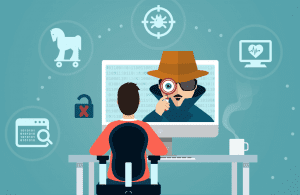
Spyware
Spyware is designed to spy on the user’s activity without their knowledge or consent. Often installed in the background, spyware can collect keyboard input, harvest data from the computer, monitor web activity, and more.
Spyware typically requires installation to the computer. Victims of spyware are often completely unaware of its presence until it’s too late.
Virus
A typical virus may install a keylogger to capture passwords, logins, and bank information from the keyboard. It might steal data, interrupt programs, and cause the computer to crash.
Modern virus programs commonly use your computers processing power and internet bandwidth to perform tasks remotely for hackers. The first sign of this is when the computer sounds like it is doing a lot of work when no programs should be running.
A computer virus is often spread through phishing emails. Be careful clicking on links or downloading attachments that look suspicious or raise a red flag.
Ransomware
Ransomware is a particularly malicious variety of malware. It prevents the user from accessing their own files until a ransom is paid. Files within the system are often encrypted with a password that won’t be revealed to the user until payment is received.
Worm
The computer worm is among the most common type of malware. Worms spread across computer networks by exploiting vulnerabilities within the operating system. Think of your computer as the host and the computer worm as a parasite. These programs cause harm to their host networks by consuming large amounts of network bandwidth, overloading computers, and using up all of the available resources.
One of the key differences between worms and a regular virus is its ability to make copies of itself and spread independently. A virus relies on human activity to run a program or open a malicious attachment; worms can simply spread over the network without human intervention.
STG IT Consulting Group wants to show you how managed IT services make a security difference.
We’d love to meet with you and make sure your systems have proper cybersecurity and anti-virus in place. Please follow this link to schedule a free 15-minute Zoom or phone call with one of our advisors: https://calendly.com/stginfotech/meeting
STG IT Consulting Group proudly serves the Los Angeles and West Hollywood area for all of your IT needs. We look forward to meeting with you!




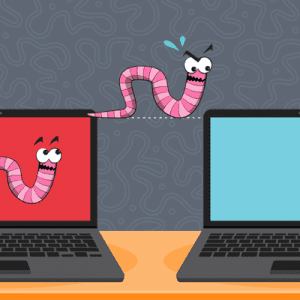

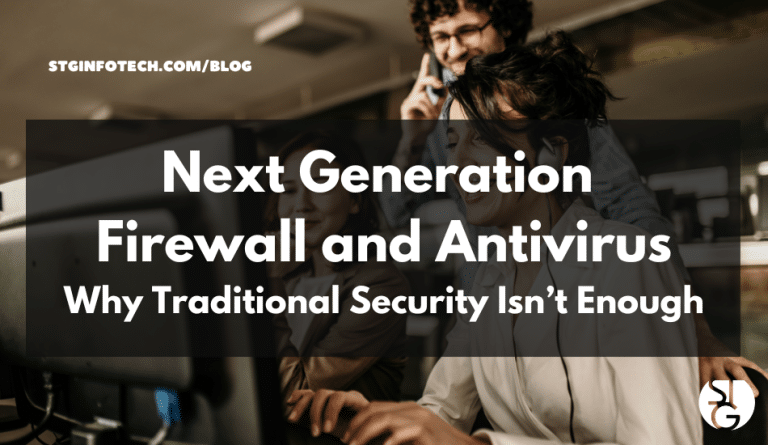

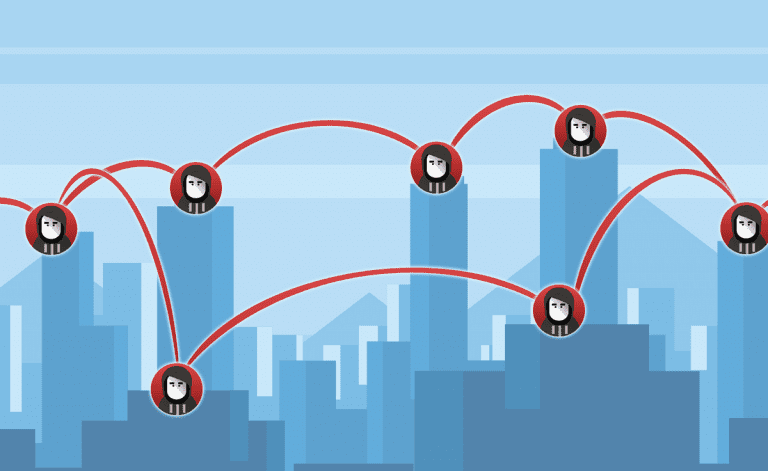
[…] an undeniable threat to business growth, profitability, and security. It’s a ruthless type of malware that prevents you from accessing your data until you pay a ransom, which is usually demanded in […]
[…] someone simply makes a mistake and deletes important files, or accidentally infects the system with malware. Cloud storage mitigates every single one of these risks, with storage in ultra-secure locations, […]
[…] many ways to attack small businesses and business owners. Many attempt to use technology to send malware, viruses, or phishing attacks; or use information to con owners and employees into handing over […]
[…] Compliant, after all, does not mean cyber-secure. Maintaining minimum compliance may not protect patient data and electronic health records, or avoid the damage of a ransomware attack or system downtime caused by another type of malware. […]
[…] anti-malware and virus […]
[…] More Than A Virus: Common Malware to Watch Out For […]
[…] More Than A Virus: Common Malware to Watch Out For […]
[…] important files, and entire network. It only takes one weak entry point in the chain to allow malware into all connected devices. That could mean your photo storage, media center, or even smart […]