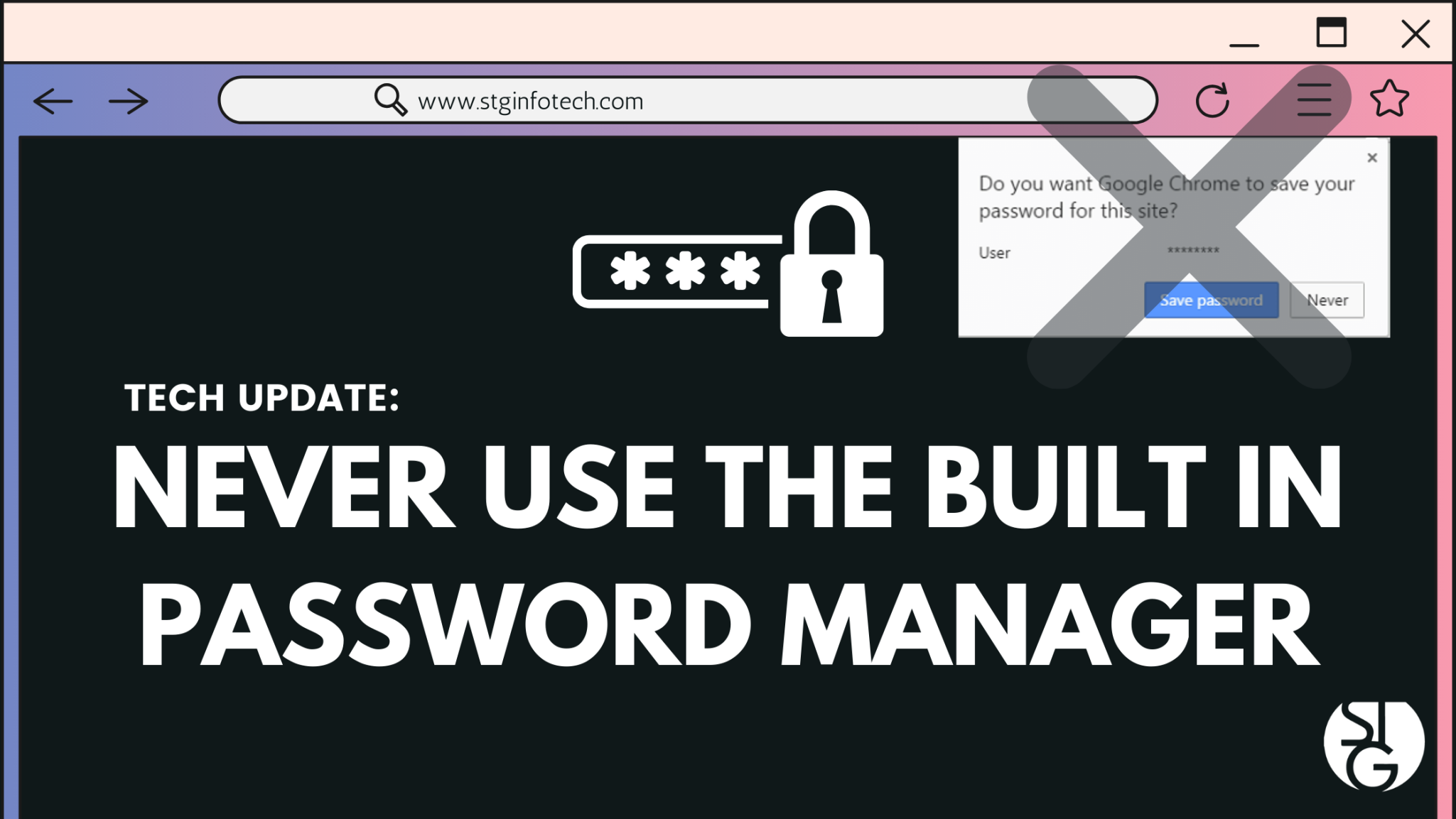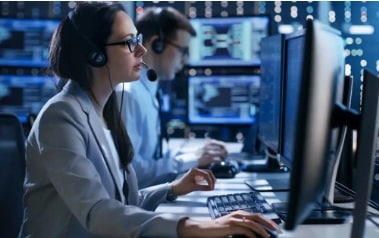Have you been asked by browsers like Chrome to save your password after typing one in? I’m sure you have, who hasn’t? On the surface it seems harmless and mostly convenient. However, you should be careful. Let’s break down why you should never use the built in password manager from your browser.
The Browser’s Want You to Use Managers
As you know, Microsoft is always coming out with new features and services geared at keeping your employees safe and data secure.
For business owners and managers, you already know that one of the largest threats to data security is a weak or reused password.
So, we implement password managers.
The question is, which one? Do we use the one most convenient at the time which might be the browser based manager. Or, do we take a moment to set up a secure account on a dedicated password managing server? As a tech guy, the answer seems pretty obvious to me, but not to everyone.
Soon, we will be seeing an update from Microsoft Edge that will grant you access to a “new and improved” password management function. This will allow you to automatically save all of your passwords within your browser, providing a cost-effective approach to protect yourself from password-based cyber-attacks.
However, even though this new feature is more secure than relying on easy-to-remember logins used on all your accounts, we recommend that your company avoid adopting browser-based password managers.
Why?
Because they aren’t flexible enough and don’t allow you, the boss, enough control – especially when a staff member leaves.
Dedicated vs Browser-Based Password Managers
When utilizing a dedicated password manager, you have the power to disable someone’s access to all their applications at the push of a button. As the admin, you will even be able to access their login details if necessary.
The purpose of a dedicated password manager is to offer secure and advanced security features. That’s their biggest selling point. Where as a built in browser password manager is just an extension of the browser. Their primary focus is offering convenience vs. security. The best part is, you still benefit from secure encryption. Plus, it will work across all of your devices and on different browsers.
A separate password manager is far more secure. This component is crucial when you have numerous people using your apps, each with their own login credentials.
As a bonus, your password manager will create strong randomized passwords for you, remember them, and auto-complete login boxes.
Ultimately, you’ll be even more protected against brute force assaults, in which cyber criminals attempt to guess your passwords.
If you don’t think that holds merit, remember, over 3.6million users are still using the password “12345.”
If you’re concerned about password manager safety, we made a YouTube video dedicated to talking about exactly that. Check it out here.
Don’t have a Password Manager Yet?
If you haven’t already implemented a password manager in your company, now is the time. It’s an additional layer of data protection that you shouldn’t be without.
At STG IT Consulting, we implemented the password manager, Keeper. It’s one of the safest managers out there and a great way we bring together our multi-platform employees and clients.
Want to know more about what password manager could be right for you? We’d love to suggest some. Feel free to book a time to talk with one of our experts.
Click here to schedule a free 15-minute meeting with Stan Kats, our Founder, and Chief Technologist.
STG IT Consulting Group proudly provides IT Service in Greater Los Angeles and the surrounding areas for all of your IT needs.
Published with permission from Your Tech Updates.