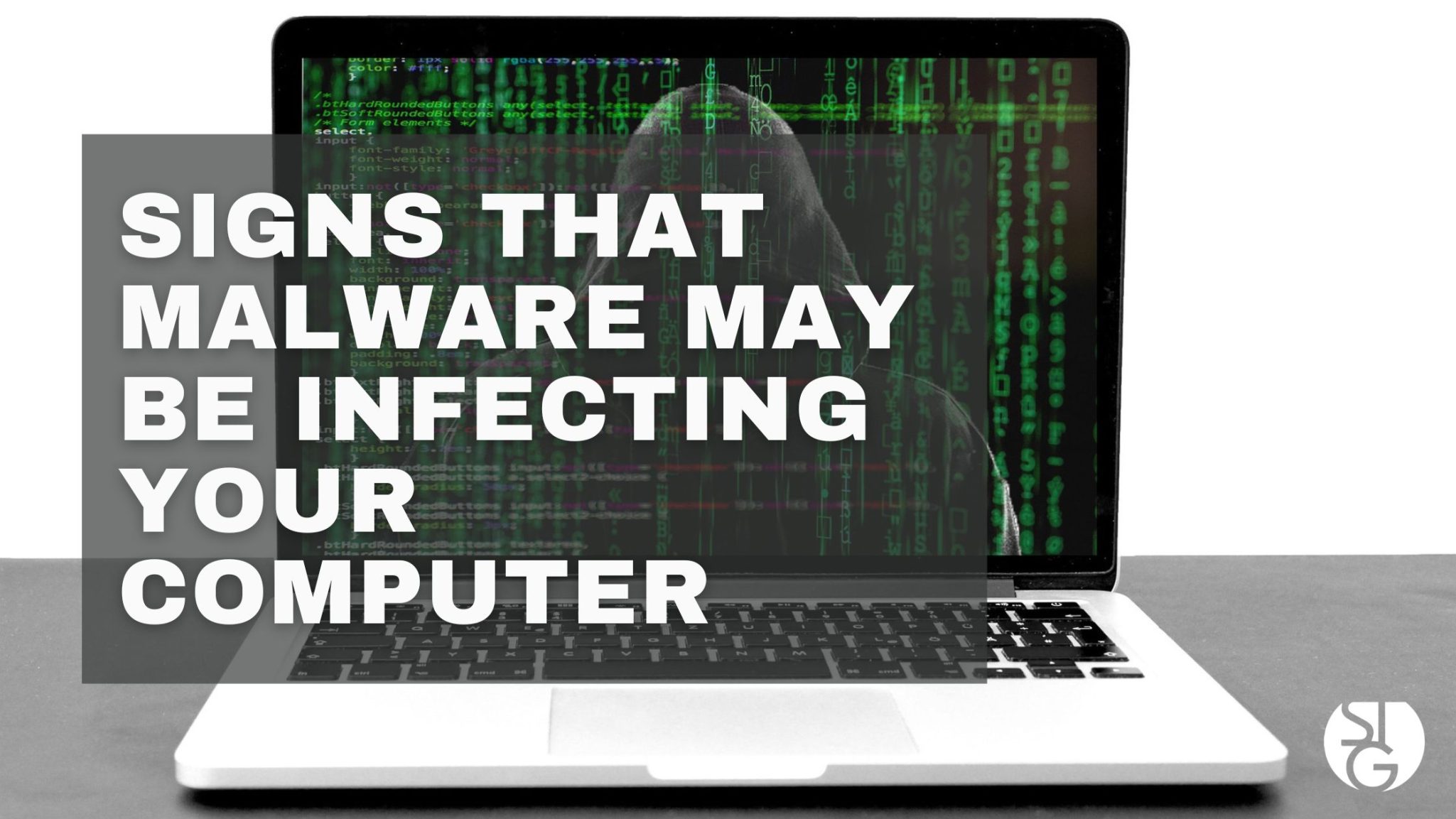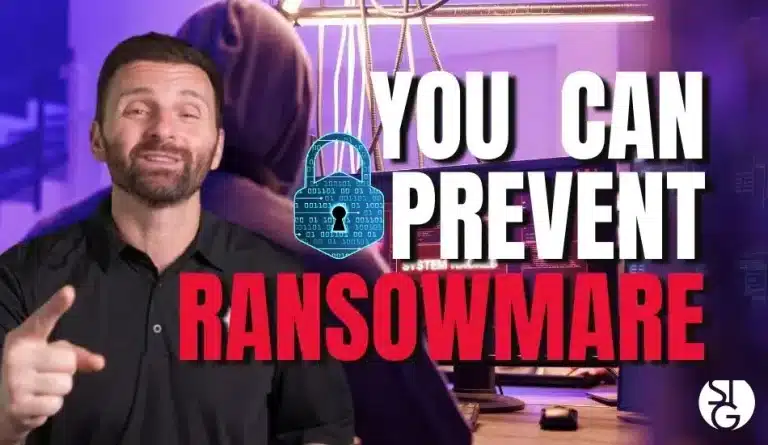When a business is subjected to a malware attack, it can take up to a week or longer to fully restore access to their data and systems. Do you know the signs that malware may be infecting your computer?
Of course we use malware as an umbrella term. Malware encompasses any type of malicious activity that includes:
- Viruses
- Adware
- Spyware
- Ransomware
- Trojans
- etc…
Malware that sits on your systems will cause more damage the longer they stay undetected. The majority of malware has the goal and ability to spread into as many computers as possible. Therefore, if not found and removed immediately, you can end up infecting an entire fleet of computers all connected by the same network.
Early detection is essential to containing the spread. By disconnecting the infected device before it spreads throughout your network and having it properly cleaned will save you a lot of time and money.
Be aware of these key malware warning signs so you can take immediate action and lower your risk of infection.
Random Pop-Ups
Plenty of hackers like to disguise malware in the form of an antivirus application or a messaging “reminding” you that your warranty is up. In order to trick users into clicking on malware, these bad actors choose things that mimic actual programs you’re used to seeing. Often times they look identical to the real thing and users click on it without thinking.
If you begin to see random “renew antivirus” messages start to pop up, this is a major sign that your computer is infected with adware or other forms of malware.
Sudden Slow Behavior
There are plenty of reasons why your computer may begin to slow down. You could have too many browser tabs open or you have a memory intensive program running. But in most of these cases, the root of the slow behavior is obvious.
If you are observing new, unusually slow behavior without noticeable reason, this could be an infection. One instance can be if you only have a notepad app open and you encounter freezing.
When malware is coursing through your system, it often uses up resources and cause your system to slow down significantly.
Apps Begin Crashing
The fact is, applications are not meant to abruptly stop working. Every behavior has a reason. So, if it stops working, either the software is faulty, there’s an issue with an update or the applications data may have been tampered with by something else.
If you are experiencing sudden app crashes that are requiring you to restart the program, this is a major sign that a virus, trojan or other malicious code has been installed in your computer.
Your Browser Home Page has Changed
If you open your browser and it takes you to a different homepage than you are used to seeing, have your PC immediately tested for malware. Redirection is a tell tale sign of common types of malware.
Malware will change your system settings, including your default browser home page. They do this to control what you see and lead you to pages filled with pop-up ads and other types of phishing attempts.
If your homepage is redirecting you elsewhere, just changing your settings isn’t going to do anything. You must get this malware taken out, preferably by a professional.
Abrupt Reboots
Another fun aspect of malware code is that it likes to make your system reboot without warning.
Obvious sarcasm.
When your computer restarts out of no where, it makes it tough to complete tasks. You start losing work important files. This occurs when malware begins changing crucial system files. When your files are corrupted, your system becomes unstable and often reboots without warning.
Your Hard Drive Space Fills Up Unexpectedly
You know when you have enough space on your hard drive. So when it unexpectedly becomes full, you know there is an issue. Malware infections take up a large amount of hard drive space. This is because it is constantly making copies of files and adding new files into your system.
These files are cleverly hidden, so don’t expect to see the word “malware” or “virus” on a file search. These malicious activities are masked by a generic-sounding name that you will easily mistake for a normal system file.
Corrupted Files
When you open a file and discover that it is corrupt, it may be a sign that your system has been infected with ransomware or another type of malware.
Despite the fact that files can occasionally become corrupt for other reasons, this is a major issue that you should look into. If it is malware, it can be very damaging.
Random “Processing Sounds” Out of No Where
The majority of us are familiar with the sounds our computers make when processing a large memory file. Usually it’s a type of whirring that stops when the task is complete.
If you start to hear this processing sound while not performing any especially intensive tasks on your computer, this may indicate that malware is active and you need to investigate.
Scan & Remove Malware With Expertise
Free internet virus and malware checks aren’t particularly trustworthy. Instead, see a specialist who can make sure that your entire system is cleaned correctly. Please reach out if you require any assistance, we’d be happy to help!
Hopefully this blog will help you to know the signs that malware may be infecting your computer.
If you’d like to find out more about what’s new in the tech world, make sure to follow our blog!
Click here to schedule a free 15-minute meeting with Stan Kats, our Founder, and Chief Technologist.
STG IT Consulting Group proudly provides IT Service in Greater Los Angeles and the surrounding areas for all of your IT needs.