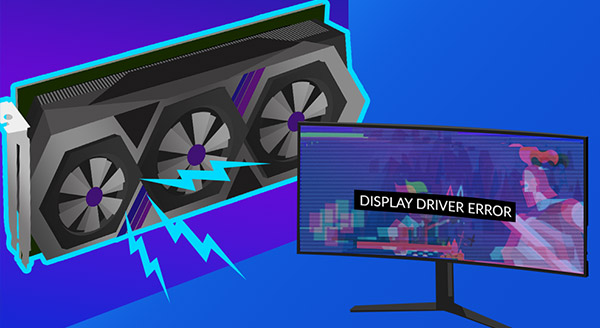These days, a majority of people spend their time looking at a computer screen. If you are looking at graphics on your computer, you’re using a Graphics Processing Unit or GPU. Without one, you simply can’t see anything. They’ve become ever important in the day-to-day screen time. So, it’s good to know the signs your graphics card is failing you.
First, let’s break down what a graphics card does.
Basically, a graphics or video card uses data provides from your computers Central Processing Unit or CPU to create the display you see on your monitor. The images you see on your computer are made up of millions of pixels. It’s the graphics card that translates these pixels into the image you see.
For many computers, the graphics are integrated with the main processor. But, we live in a time where users want to modify their devices for a custom experience. Meaning, you might buy a computer with a dedicated graphics card to see clearer and faster complex imagery.
The best graphics cards hold a lot of memory and fast processing that translates images at a higher frames-per-second rate.
Signs your Graphics Card is Going Bad
There are plenty of reasons your graphics card may not be in the best shape. To start, improper installation can physically damage a GPU and it can fail due to overheating and power surges. It can be hard to diagnose once the graphics card has failed, so we put together a list of what to look out for to prevent the failure altogether.
Screen Glitches and Abnormal Artifacts
If you have ever played a video game or watched a movie and noticed some screen discrepancies like this:
- Strange colors and shapes
- frame tearing
- pixelation
They might only last a moment before going away, but you shouldn’t overlook these occurrences.
Extensive Fan Blowing
Hearing your computers fan run isn’t a negative. However, if you notice it running more often that normal, it could mean your graphics card is overheating. This is not only damaging to your graphics card, but also your computer. If you notice this, act quickly to cool your device down. If the problem doesn’t go away, its time to get it checked out.
Stuttering
A common sign your graphics card is failing is if you notice your screen freezing or dropping frames. This symptom can also be caused by malware and other issues, but it certainly should not be ignored.
Solid Colored Screen
The dreaded black or blue screen. Usually with a line of error code, is a sign that your video card is on its way out. The failing of the graphics card will cause your screen to time out, your system to crash and for you to reboot your computer. It’s true that crashes like this have multiple causes, but if you are engaged in a graphics heavy activity when it happens, its most likely the graphics card.
What to do if your Graphics Card Fails
For starters, investigate the signs for if your graphics card is failing you. Like mentioned, some of these symptoms could have multiple causes.
Once you’ve decided it is the graphics card, you have a few options. You could fix the card yourself. This option is very risky as it involves updating your motherboard and display drivers. You’ll have to open the computer to check out the connections and clean out and dirt or dust build up. The issues could be the graphics card came loose and just needs adjusting.
Or, you can recruit the help of an expert.
Our IT professionals can determine the root of the graphics card issue and work to repair the hardware at a much lower risk.
Contact us today to learn more about what we can do for you.
Click here to schedule a free 15-minute meeting with Stan Kats, our Founder, and Chief Technologist.
STG IT Consulting Group proudly provides IT Service in Greater Los Angeles and the surrounding areas for all of your IT needs.