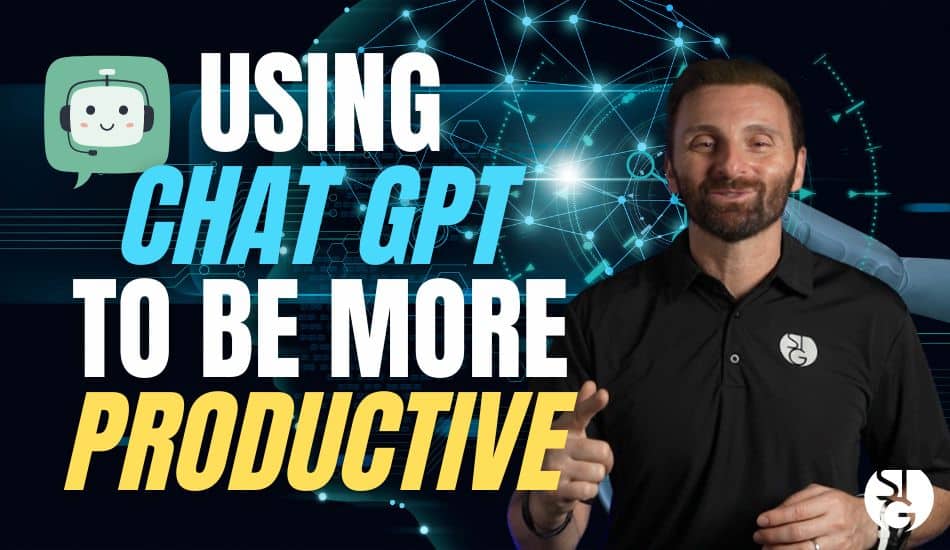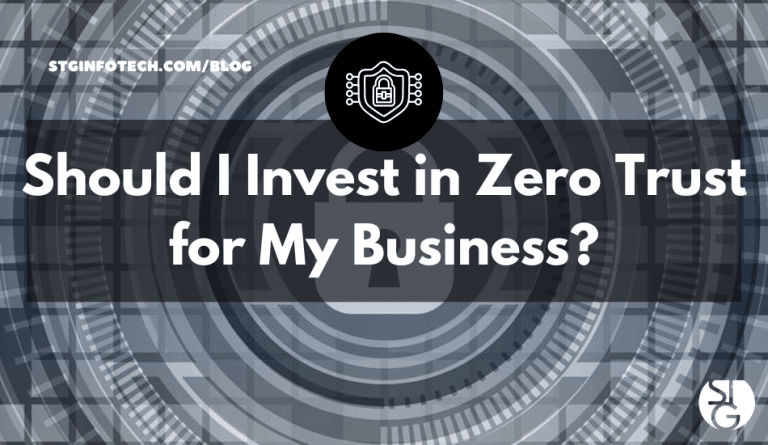Who wouldn’t want to get more done and make their tasks even easier? Well, if you haven’t tried already, ChatGPT is where it’s at. But how can you leverage its different features to make your small businesses become more productive with ChatGPT? Let’s get into it.
In this post, we’re dissecting the world of ChatGPT and exploring how its advanced features and add-ins can help boost your small business’s productivity. From voice interaction to image generation and beyond, ChatGPT offers a suite of tools that are specifically designed to streamline your workflows and unleash your creativity.
So, grab your notepad and get ready to unlock the full potential of ChatGPT.
Don’t feel like reading? Watch the YouTube video.
Introducing ChatGPTs OpenAI Voice
OpenAI Voice is a revolutionary feature that allows you to chat with Small Businesses Become More Productive with ChatGPT using your own voice. Something that opens up a world of possibilities for seamless communication… not to mention accessibility.
Incorporating OpenAI Voice into your workflow is simple. Just open the ChatGPT app, log in with your OpenAI account, and click ‘new question’. Then, select the headphone icon, choose your preferred voice, and voice out your query.
Almost immediately, you’ll receive a vocally articulated response, bringing your conversations to life.
But what can OpenAI Voice do for you?
Imagine being able to ask questions, engage in dynamic discussions, or brainstorm ideas – all by speaking naturally.
Whether you need information, brainstorming an idea, or simply enjoying a conversation, OpenAI Voice enhances your personal interactions with Small Businesses Become More Productive with ChatGPT.
Pretty cool huh?
The DALL-E Integration
Using the paid version of ChatGPT gains you access to GPT 4 and the DALL-E Integration.
DALL-E is a powerful tool that allows you to generate custom images simply by describing them in text. Giving you the ability to actually visualize your ideas.
Using DALL-E is straightforward. Just describe the image you have in mind using natural language, the more detailed the better, and DALL-E will generate a corresponding visual.
You can use this feature to brainstorm marketing visuals, create presentations, or illustrate product concepts.
But the benefits of DALL-E go beyond just creating visuals. By streamlining the process of generating images, DALL-E will save you time and effort, which allows you to focus on whatever you’d rather focus on. Hopefully, that’s growing your business.
With DALL-E, the possibilities are endless. It’s time to start exploring your creativity.
Using ChatGPT with Microsoft Excel
To all those who struggle a bit with Microsoft Excel, let’s explore the synergy that can exist with ChatGPT to enhance productivity and efficiency on this spreadsheet app.
When integrated with Excel, ChatGPT becomes a valuable asset, offering real-time assistance and feedback.
From automating tasks like data entry and cleaning to providing insights and recommendations, ChatGPT streamlines Excel workflows, saving time and improving accuracy.
Here are some examples:
Automating Report and Dashboard Generation
ChatGPT can generate reports and dashboards automatically, saving time and effort while ensuring accuracy and up-to-date information.
Data Analysis and Trend Identification
It can also analyze data and identify trends to make informed decisions and even solve problems.
Budget Creation and Management
Want to create and manage budgets? ChatGPT can help ensure spending is on track and financial goals are being met.
Sales Tracking and Performance Monitoring
ChatGPT can also track sales and performance with insights into areas for improvement and goal-setting.
To set up ChatGPT in Excel, simply download and install the add-in. Open Excel and navigate to the “Add-ins” tab. Click “configure” on the ChatGPT toolbar and enter your API Key.
Ask Your PDF Function
Tired of endlessly scouring your PDFs for the exact information you’re looking for? Say hello to Ask Your PDF, a convenient plugin that simplifies that task.
With Ask Your PDF, you can easily retrieve data from PDF documents without the hassle of manual copying and pasting.
To use Ask Your PDF, upload your document to the service, paste the provided document ID into your ChatGPT query, and let the plugin handle the rest.
While it may require an extra step to upload the document, the time saved in scanning the PDF makes it well worth it.
Say goodbye to the frustration of information extraction and hello to the efficiency of Ask Your PDF
Using Link Reader
Introducing Link Reader, another powerful plugin for ChatGPT that simplifies the process of summarizing information from various sources.
With Link Reader, you can extract and combine data from web pages, PDFs, images, and more, making it a versatile tool for a wide range of tasks.
Whether you need to summarize articles, check recent news, clarify details in a document, or evaluate the sentiment of a webpage, Link Reader has you covered.
Simply use the commands to pull information from different sources and streamline your research process.
Link Reader gives you a more efficient way of extracting and summarizing information with ChatGPT.
And there you have it – a comprehensive look at how you could use ChatGPT’s advanced features to enhance your productivity and efficiency. If you enjoyed hearing about some of these features, let us know!
Check out our last video! ➡️ The ULTIMATE Ransomware Response Checklist
Don’t let AI and other new technology hold your business back. If you have a Los Angeles business, reach out to us at stginfotech.com or schedule a call via the calendar link below to learn more about how we can help you unlock the power of AI in your business.
STG Infotech proudly provides IT Services for Small to Medium Businesses in Greater Los Angeles. We’d love to see if we can help you too!

Let’s dive into your IT!
Schedule a free 15-minute Virtual Meeting with a Business Technology Specialist of STG Infotech and get a closer look into your IT challenges.
We will assess your current IT infrastructure and answer any questions you may have about IT Services or partnering with STG IT.