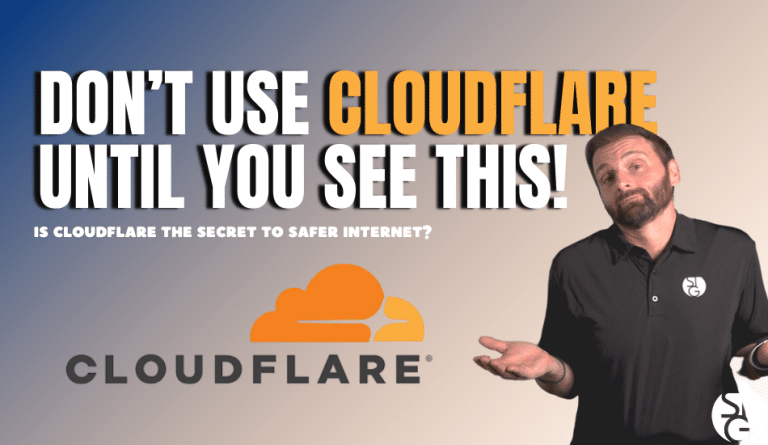Employees use a growing number of web and mobile apps on a daily basis. Most departments can use between 40 and 60 specific digital tools. According to 71% of workers, using this many apps can make their tasks more challenging. Today we answer the following questions. What is App Fatigue and why does it affect security?
Many of the apps that we all use every day come with a variety of alerts. When someone mentions our name on a Teams chat, we receive a “ping”. When it’s time to update, you’ll get a pop-up notification. We also get an alert for errors and security issues.
App fatigue is a very real issue that is starting to trickle down into cybersecurity issues. Because people are so used to ignoring the sea of notifications, they are likely to ignore the important ones too.
Just consider all the many digital alerts you receive. They come in:
- Software apps on your computer
- Web-based SaaS tools
- Websites you have alerts for
- Mobile apps and tools
- Email banners
- Text messages
- Team communication tools
Plus, some employees will receive the same notifications on two different devices. This only makes the problem worse. This results in issues that can impact productivity and cybersecurity.
In addition to constant alerts, every time the boss rolls out a new app, that means a new password. On average, employees are already managing about 191 passwords. And use at least 154 of them at some point in the month.
What Risks Do Companies Face From App Fatigue?
Employees Start Ignoring Updates
When digital alerts keep interrupting your work, it can feel like you’re always behind. This can lead to small jobs being ignored because they aren’t perceived as ‘urgent’. For example, small jobs like clicking to install an app.
When there are too many app alerts, employees tend to ignore them. They might immediately click away from the updates when they appear. They might assume they don’t have the time to spare.
Choosing to ignore device updates is a huge risk.
Many of these updates include important security patches for found vulnerabilities. Making the device and its network more vulnerable without an update. It becomes easier to fall victim to a malicious cyberattack.
Employees Reuse Passwords, and Often Weak Passwords
Password security is another casualty of app fatigue. The more SaaS accounts an employee must make, the more likely they are to repeat a password. Reportedly, passwords are reused 64% of the time.
One of the main causes of cloud data breaches is credential theft. Weak passwords are easy for hackers to crack. Using the same password can put multiple accounts at risk.
Employees Can Disable Alerts
It’s acceptable to disable some alerts. You don’t always need to know when someone replies to a group discussion. However, it’s not a good idea to disable critical security notifications.
When someone reaches a breaking point, one more push notification may be all it takes to send them over the brink. This might cause them to disable all of the alerts from all of the apps. The issue with this is that there are important alerts in the mix with useless ones. An alert you definitely want to get is an anti-malware app warning you about a newly found virus.
How do we Remedy App Fatigue?
Realistically, we are not going to get back to a place without apps. However, you can start implementing a strategy that gives people control of their technology rather than the other way around.
Streamline Your Business Applications
From both a productivity and security perspective, the fewer apps the better. There is less risk the fewer apps you have. Plus, fewer passwords to remember and notifications to address.
Go through your tools and figure out where the redundancies are. Many businesses use two or more apps that can do the same tasks.
Think about using an umbrella platform such as Microsoft 365 or Google Workspace. Users simply need one login to access various work tools.
Have Your IT Team Setup Notifications
Some users find it challenging to know which notifications to set up. So, have a professional set up notifications for them. That way, they won’t get overwhelmed and still get the important ones they need.
Automate Application Updates
Automating software and device updates is part of cybersecurity best practices. This takes the process out of the employee’s hands. In turn, increases productivity by handling unnecessary updates.
Automating device updates through a managed service solution improves security. Additionally, it lessens the chances of a vulnerable app endangering your network.
Having Trouble Controlling Your Cloud App Environment?
These days, cloud tools can easily get out of hand. Get some help consolidating and improving your cloud app environment. Give us a call today.
If you’d like to learn more about what’s new in the tech world, follow our blog!
Click here to schedule a free 15-minute meeting with Stan Kats, our Founder, and Chief Technologist.
STG IT Consulting Group proudly provides IT Services in Greater Los Angeles and the surrounding areas for all your IT needs.